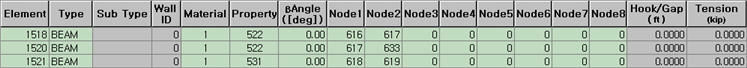Element Detail Table
|
|
|
|
|
|
Query element connection nodes and all types of attributes for elements in tables.
"Select" the desired elements first and access the function. |
|
|
|
|
|
|
|
From the Main Menu select Query > Element Detail Table.
Select Query > Element Detail Table from the Tables tab of the Tree Menu.
Click |
|
|
|
|
|
Click the tabs at the bottom of the table window, which are classified by types, to display the desired information table. The table types are as follows:
Elem: Element material property, section or thickness number, connecting nodes, length or area, etc.
Frls: Beam end release conditions
Offs: Beam rigid end offset
Prls: Release conditions for plate element nodes
Bmld: Beam load
Prst: Pre-stress load
Ptns: Entry data related to the pretension load
Pres: Pressure load
Etmp: Element Temperature load
Gtmp: Temperature gradient load
Lfgs: Initial axial force
|
|
|
 Element Detail Tables
Element Detail Tables