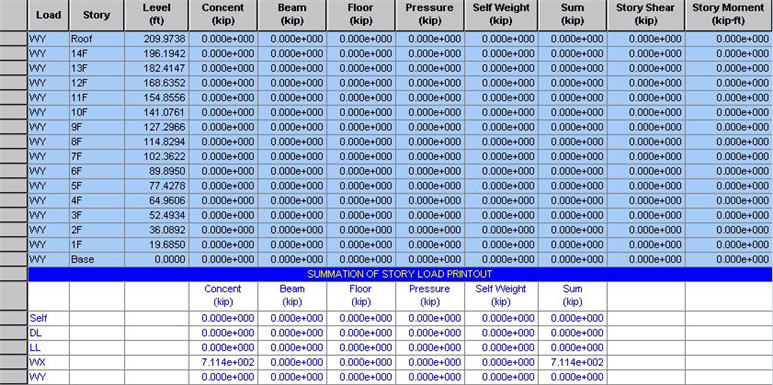Story Load Table
|
|
|
|
|
|
Check static loads on a building structure by stories in spreadsheet format tables. Use "Story" to enter story data before accessing this function.
Table Tool in MIDAS/Gen offers a variety of powerful built-in functions.
Refer to the following items for detail directions: Usage of Table Tool
Terminology
Familiarize with Usage
Basic directions (Cell motion, selection, size control, etc.)
Data manipulation (Add, delete, modify data, etc.)
Copy/Paste data using clipboard
Supplementary Table functions
Table Sorting
Table format setting
Auto-fit column width
Graph printing
Supplementary functions by Table types
Node/Element Table
Results Table |
|
|
|
|
|
|
|
From the Main Menu select Query > Story Load Table.
Select Query > Story Load Table from the Tables tab of the Tree Menu. |
|
|
|
|
|
Select the load cases for which the story loads are to be checked in Active Dialog.
Refer to Usage of Table Tool and enter or modify the following data:
Load (X) tab : Loads in GCS X-direction
Load (Y) tab : Loads in GCS Y-direction
Load (Z) tab : Loads in GCS Z-direction
Load : Static unit load case
Story : Story name
Level : Story elevation
Concent : Sum of concentrated loads
Beam : Sum of Beam Loads
Floor : Sum of Floor Loads
Pressure : Sum of Pressure Loads
Self Weight : Direction of Self Weight considered
Sum : Sum of the loads for the relevant story
Story Shear : Story shear force
Story Moment : Story moment
Note
Summation of Story Load Printout : Total loads for individual load types
Note
|
|
|