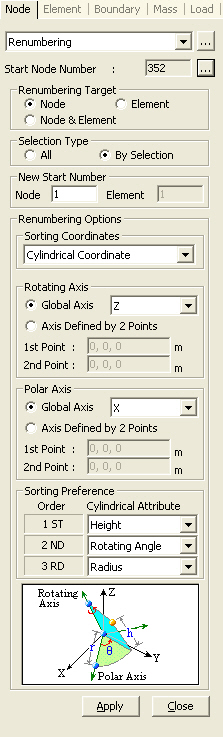Renumbering
| ||
|
| ||
|
| ||
|
Renumber the existing node (element) numbers in the order of priority for each GCS direction. | ||
|
| ||
|
| ||
|
| ||
|
From the Main Menu select Model > Nodes > Renumbering.
Select Geometry > Nodes > Renumbering in the Menu tab of the Tree Menu.
Click | ||
|
| ||
|
| ||
Renumbering Options
Sorting Coordinate
When new nodes (elements) are renumbered, select a coordinate system of priority.
Sorting Preference: When new nodes (elements) are renumbered, select a priority coordinate axis in the Global Coordinate system.
1st: Assign an axis with the highest priority when renumbering elements (nodes).
2nd: Assign an axis with the second priority
3rd: Assign the remaining axis
Rotating Axis: Select a rotating axis referring to the diagram.
Global Axis: Axis of rotation in GCS (Default = Z)
Axis Defined by 2 Points: Axis of rotation defined by a line connecting two points
1st Point: 1st point of axis of rotation
2nd Point: 2nd point of axis of rotation
Polar Axis: Select a polar axis referring to the diagram.
Global Axis: Select an axis in GCS as a polar axis (Default = Z).
Axis Defined by 2 Points: Polar axis defined by a line connecting two points
1st Point: 1st point of axis of rotation
2nd Point: 2nd point of axis of rotation
Note
Sorting Preference: Select the order of sorting preference.
1ST: First priority component (Default = Height)
2ND: Next priority component (Default = Rotating Angle)
3RD: Last priority component (Default = Radius)
Note
| ||
|
|