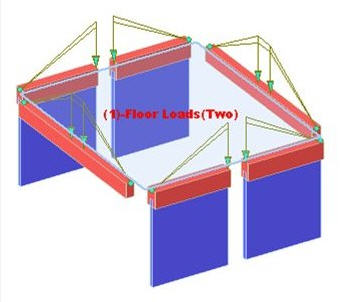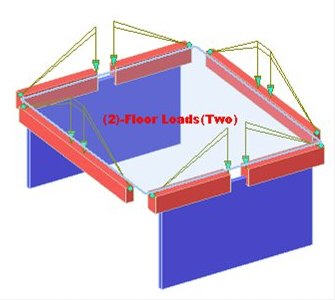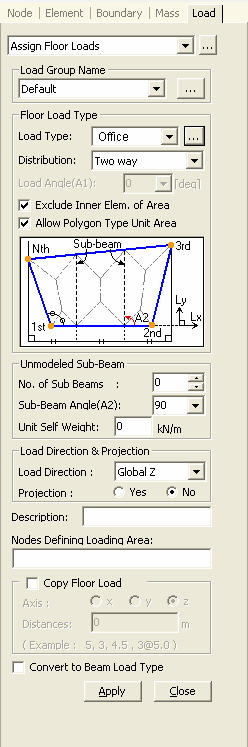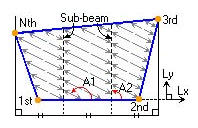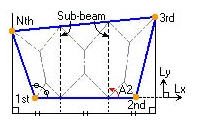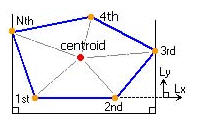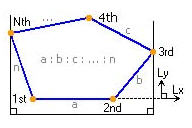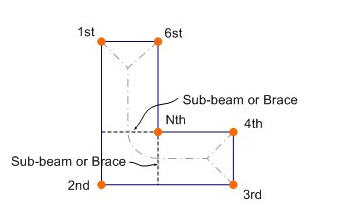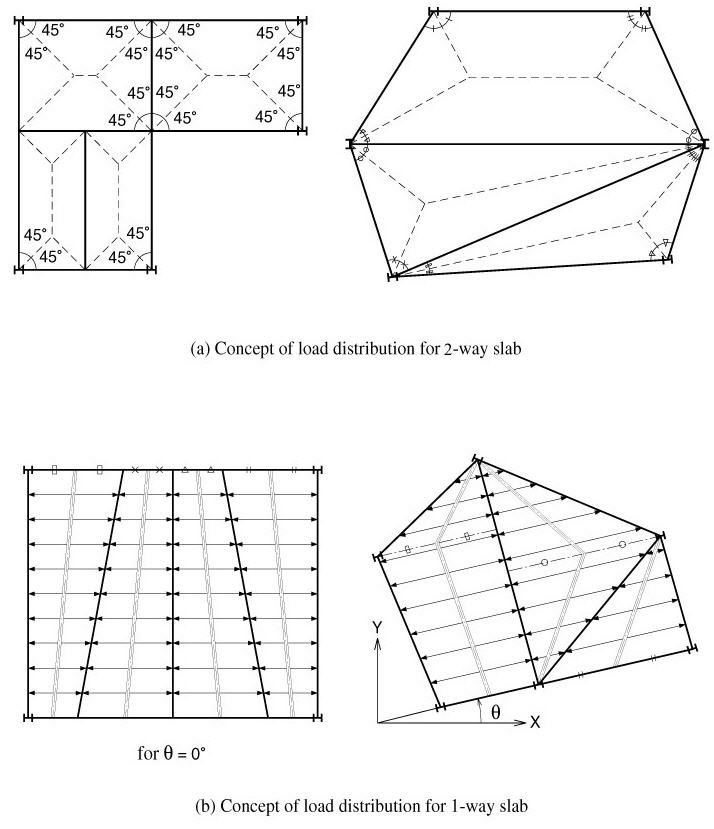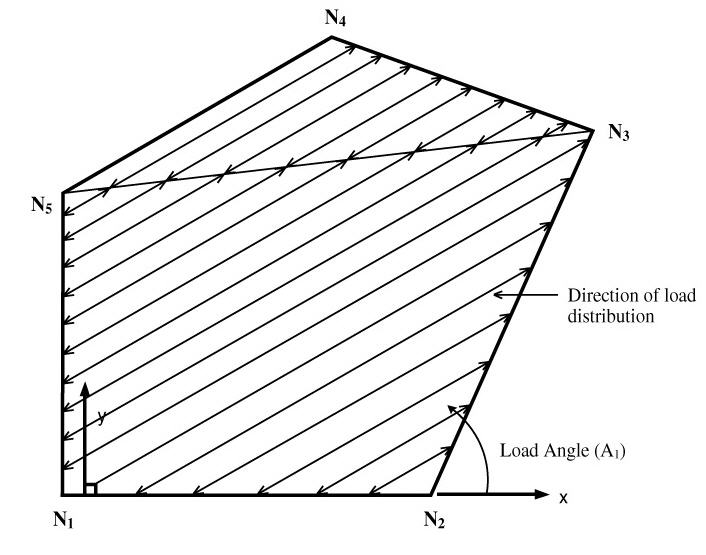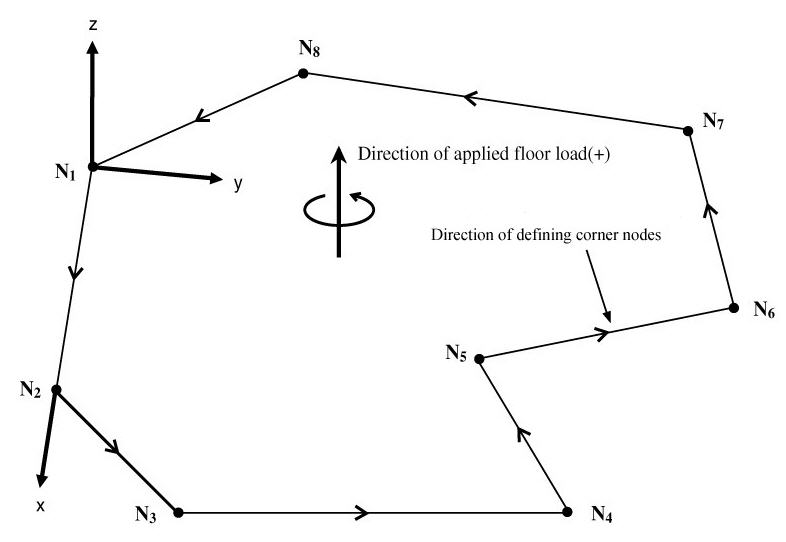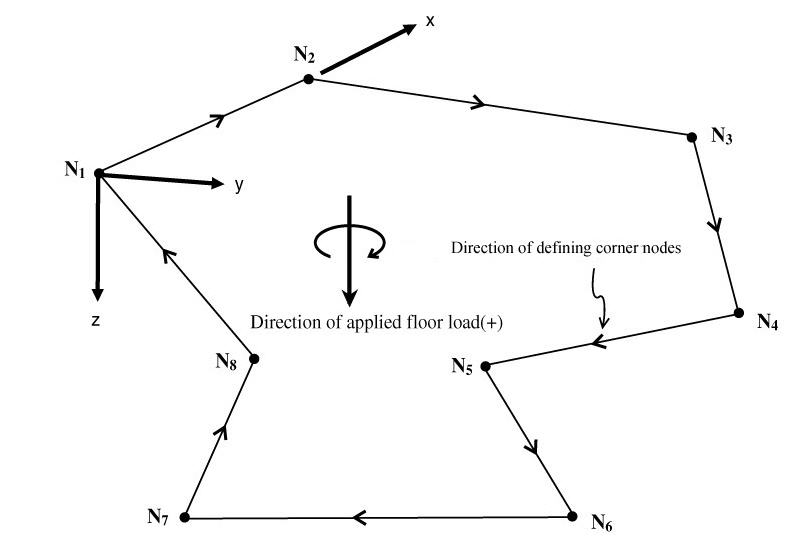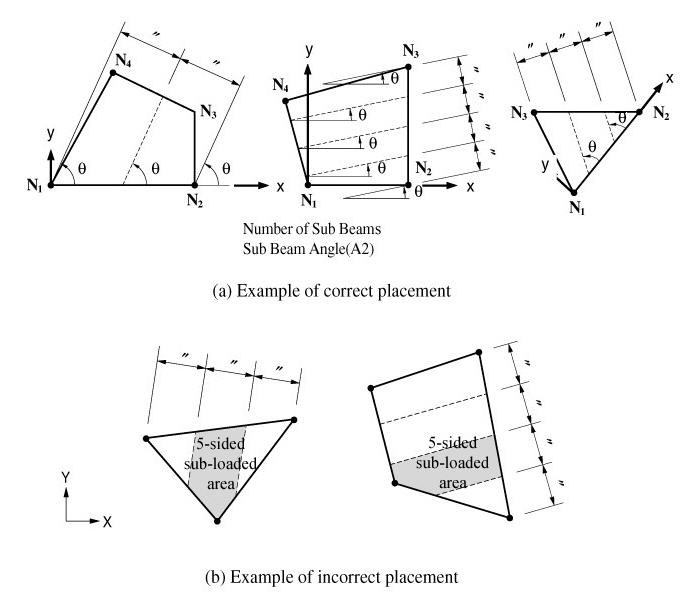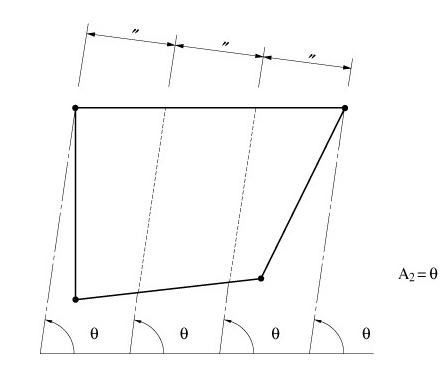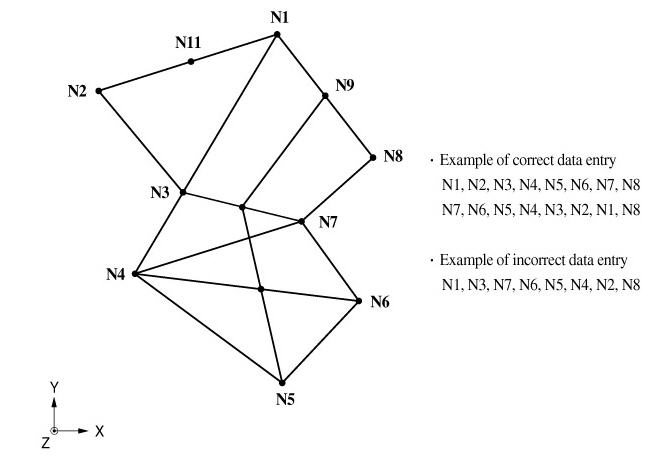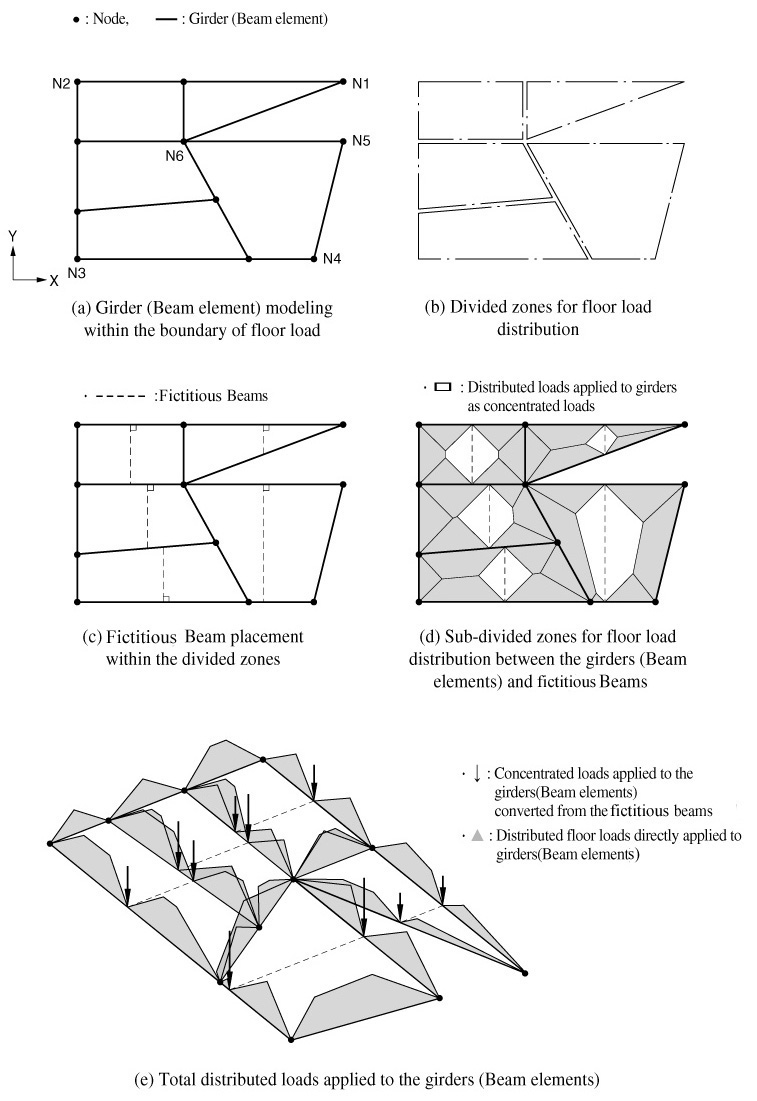Assign Floor Loads
| ||||||||||
|
| ||||||||||
|
| ||||||||||
|
Enter floor loads within a "closed" planar polygon. The floor loads are converted into line beam loads or in-span, concentrated beam loads applied to the top of wall or beam elements.
When the floor load and shape are typical for each story, as in buildings, it is very convenient to use the simultaneous load using Copy Floor Load function.
The procedure for converting the distributed pressure loads, such as dead, live, roof or snow loads acting on a particular plane, into effective loads (concentrated loads or distributed loads) acting on the structural members (beam or wall) is extremely complex. This command automatically converts these pressure loads into effective loads acting on beams or walls.
The area loaded by a floor load is defined by a "closed" polygon made up by the corner nodes along the boundary. This area must lie on a plane but does not necessarily have to be parallel with any GCS axis.
When the area loaded by a floor load is not a closed polygon, create a dummy beam to form a closed polygon and then apply the floor load.
Note
| ||||||||||
|
| ||||||||||
|
| ||||||||||
|
| ||||||||||
|
From the Main Menu select Load > Assign Floor Loads.
Select Static Loads > Assign Floor Loads in the Menu tab of the Tree Menu. | ||||||||||
|
| ||||||||||
|
| ||||||||||
Exclude Inner Elem. of Area: This is used not to load the elements within the area of an assigned floor load. This becomes useful for example when we wish not to consider floor bracings as a part of floor framing.
Allow Polygon Type Unit Area: This is used to apply floor load in the area of a concave polygon with an internal angle exceeding 1800 . If Two Way is selected in Distribution, 'Allow Polygon Type Unit Area' can be checked.
Note Tributary areas are marked when Load >Floor Load Area is checked in Display.
Note Colors can be assigned to tributary areas by using Color >Load >Floor Load Area in Display Option.
Load Angle(A1): Angle defining the direction of the load to be distributed.
Load Angle is applicable only for One Way Distribution. It is an angle formed by the line connecting the 1st node to the 2nd node defining the loaded area and the load distribution direction. The sign convention for the angle follows the right-hand rule. The positive angle (+) is determined by the angular direction of the assignment sequence of the corner nodes defining the loaded area. (Refer to Figs. 2,3)
Unmodeled Sub-Beam
A typical floor system may entail one-way slabs supported on beams supported on girders.
Beam members (referred to as sub-beams) supported on girders in a typical structural system do not influence the structural behavior. They simply act as media to transfer the floor loads. As a result, beam members are typically excluded in the analysis model.
Following the gravity system concept, MIDAS/Gen enables the user to specify fictitious beams to properly account for floor gravity loads. The fictitious (unmodeled) beams respect the load distribution paths.
The loaded area is defined by the corner nodes entered in 'Nodes Defining Loading Area'.
The shape of a sub-loaded area formed by beams, girders and walls within the loaded area must be a triangle or a quadrangle.
No. of Sub-Beams : Number of sub-beam members placed in a sub-area (Refer to Note and Figs. 4 & 5)
Sub-Beam Angle(A2) : Placement angle of the sub-beam members (Refer to Figs. 4, 5)
Unit Self Weight : Self-weight per unit length of a sub-beam member (load/length)
Note Self-weight of Sub-Beam is always applied in the Global Z direction, regardless of the Load Direction. In case the direction of self-weight of Sub-Beam (Global Z) is consistent with the Load Direction, self-weight of Sub-Beam is integrated into the floor load. Otherwise, individual loads are generated.
Load Direction & Projection
Select the load direction and projection option of the floor loads.
The coordinate system for the loaded area is determined while the loaded area is assigned. The direction from the 1st corner node to the 2nd corner node corresponds to the local x-direction of the plane. Using the rotational direction following the assignment sequence of the corner nodes and the right-hand rule, the axis of the rotation becomes the local z-direction. The direction perpendicular to the x & z-directions at the first node is the local y-direction. (Refer to Fig.3)
Local x: Floor load applied in the x-direction of the floor plate local coordinate system (Refer to Fig.3)
Local y: Floor load applied in the y-direction of the floor plate local coordinate system (Refer to Fig.3)
Local z: Floor load applied in the z-direction of the floor plate local coordinate system (Refer to Fig.3)
Global X: Floor load applied in GCS X-direction
Global Y: Floor load applied in GCS Y-direction
Global Z: Floor load applied in GCS Z-direction
<Figure
1> Conversion of floor load into distributed loads applied to the beam
elements (in the absence of sub-beams)
| ||||||||||
|
|