Plate Forces/Moments
| ||||||||||||||||||||||||||||||||||||||||
|
| ||||||||||||||||||||||||||||||||||||||||
|
| ||||||||||||||||||||||||||||||||||||||||
|
Check the distribution of member forces per unit length in plate elements in Contours or Vectors. | ||||||||||||||||||||||||||||||||||||||||
|
| ||||||||||||||||||||||||||||||||||||||||
|
| ||||||||||||||||||||||||||||||||||||||||
|
| ||||||||||||||||||||||||||||||||||||||||
|
From the Main Menu select Results > Forces > Plate Forces/Moments.
Select Results > Forces > Plate Forces/Moments in the Menu tab of the Tree Menu.
Click | ||||||||||||||||||||||||||||||||||||||||
|
| ||||||||||||||||||||||||||||||||||||||||
|
| ||||||||||||||||||||||||||||||||||||||||
Components
Select the desired internal force component among the following:
(a) Forces per unit length due to in-plane actions at the output locations
(b) Moments per unit length due to out-of-plane bending actions at the output locationsOutput of plate elements forces per unit length
Fxx: Axial force per unit width in the element's local or UCS x-direction (Perpendicular to local y-z plane)
Fyy: Axial force per unit width in the element's local or UCS y-direction (Perpendicular to local x-z plane)
Fxy: Shear force per unit width in the element's local or UCS x-y direction (In-plane shear)
Fmax: Maximum Principal Axial Force per unit width
Fmin: Minimum Principal Axial Force per unit width
FMax: Maximum absolute Principal Axial Force per unit width
Mxx: Bending moment per unit width in the direction of the element's local or UCS x-axis (Out-of-plane moment about local y- axis)
Myy: Bending moment per unit width in the direction of the element's local or UCS y-axis (Out-of-plane moment about local x- axis)
Mxy: Torsional moment per unit width about the element's local or UCS x-y plane
Mmax: Maximum principal bending moment per unit width
Mmin: Minimum principal bending moment per unit width
MMax: Maximum absolute Principal Moment per unit width (Larger magnitude of Mmax and Mmin)
Vxx: Shear force per unit width in the thickness direction along the element's local or UCS y-z plane
Vyy: Shear force per unit width in the thickness direction along the element's local or UCS x-z plane
VMax: Maximum absolute shear force per unit width (Larger magnitude of Vxx and Vyy)
Revision of Gen 2010
Note.
Wood-Armer
formula for skew reinforcement
From the analysis results, following plate forces about the local axis are calculated - mxx - myy - mxy In order to calculate design forces in the reinforcement direction, angle ¥á and ¥õ will be taken as following figure:
x, y: local axis of plate element 1, 2: reinforcement direction ¥á: angle between local x-direction and reinforcement direction 1 ¥õ: angle between reinforcement direction 1 and reinforcement direction 2
Firstly, internal forces (mxx, myy and mxy) are transformed into the a-b coordinate system.
Then, Wood-Armer moments are calculated as follows:
Fvector: Representation of maximum and minimum principal force directions and the larger absolute magnitude at the centers of plate elements
Mvector : Representation of maximum and minimum principal moment directions and larger absolute magnitude at the centers of plate elements
Vector Scale Factor: Drawing scale for the vector diagram
(a) Force per unit length due to in-plane behavior
(b) Moment per unit length due to out-of-plane behavior
Type of Display
Define the type of display as follows :
Plate Cutting Diagram dialog box
Plate Cutting Diagram Mode
Cutting Line: Produce a graph along a cutting line
Cutting Plane: Produce a graph along the line of intersection of the cutting plane and plate elements
Defined Cutting Lines
List of defined cutting lines
Cutting Line Detail
Define a Cutting Line.
Name: Name of a Cutting Line
Pnt1: Start point of the Cutting Line
Pnt2: End point of the Cutting Line
Options
Specify the plane in which the graph will be displayed
Normal: Display the graph perpendicular to the plate elements
In Plane:
Display the graph in the plane of the plate elements Scale Factor:
Scale factor for diagram output ratio Reverse: Express the Diagram in the reverse direction.
Value Output: Produce the output in values.
MinMax Only: Show only the maximum and minimum values when Value Output is selected.
When Cutting Plane is selected Named Planes for Cutting
Select a plane from the defined planes and UCS x-y, x-z & y-z planes
Plate Cutting Plane Detail
Normal to plate: Consider a Cutting Plane parrallel to the Local Element Coordinate System z-axis of the plate elements
On cutting plane surface: Consider a Cutting Plane as per a defined plane
Draw continuous lines: Display the graphs for plate elements placed on different planes in a continuous line.
Scale Factor: Scale factor for diagram output ratio
Reverse: Express the Diagram in the reverse direction.
Value Output: Produce the output in values.
MinMax Only: Show only the maximum and minimum values when Value Output is selected.
Value Option
Select an option to produce the absolute maximum value or the force at the center.
Max: Display the absolute maximum value among the forces of a plate element.
Element Center: Display the force at the center of a plate element.
Batch Output Generation (
|
|
|
Assign a Base File Name under which the types of results (selection data in the Batch Output Generation dialog box for graphic outputs) are stored. |
|
|
Specify the Base Files to perform Batch Output Generation, construction stages, load cases (combinations), steps, etc. in the following dialog box. |
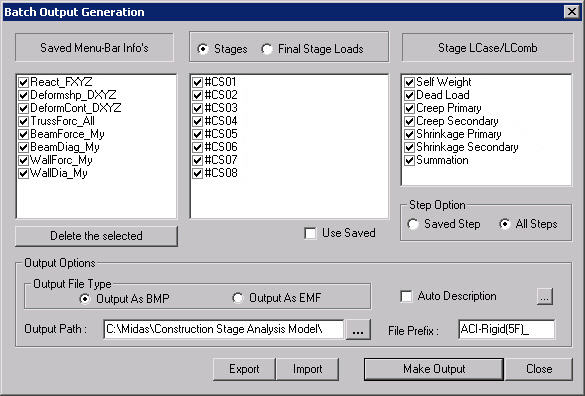
Batch Output Generation dialog box
Saved Menu-Bar Info's: Listed here are the Base Files. Select the Base File Names for Batch Output.
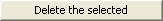 : Delete all the Base Files selected with the mouse.
: Delete all the Base Files selected with the mouse.
When the construction stage analysis is carried out, all the construction stages are listed. We simply select the stages of interests to be included in the batch output. If no construction stage analysis is performed, the column in the dialog box becomes inactive and lists load (combination) conditions.
Stages
The results output of all the construction stages are produced. The construction
stages are listed below.
Final Stage
Loads
The results output for only the Final Stage are produced. The construction
stages are listed below. If no construction stage analysis is performed,
the load (combination) conditions are listed.
Use Saved
Apply only the (saved) step or load (combination) condition selected at
the time of creating each Base File.
Stage LCase/LComb
When the construction stage analysis is carried out, the auto-generated
construction stage load conditions and the additionally entered construction
stage load combinations are listed. Check on only the load (combination)
conditions that will be used to produce batch outputs. This column becomes
inactive if Final Stage Loads is selected or no construction stage analysis
is carried out.
Step Option
Specify the steps for which the outputs will be produced when the construction
stage analysis or large displacement geometric nonlinear analysis is performed.
Saved Step: Use only the steps used for creating the Base Files
All Steps: Use all the steps
Output Options
Output
File Type
Select a Graphic File type, either BMP or EMF.
Auto Description: At the top left of the Graphic Outputs produced in batch, auto-generate and include the notes such as the types and components of the analysis results, construction stages and steps, load (combination) conditions, etc. The font size, color, type, etc. can be changed upon clicking the button .
Output
Path
Specify the path for saving the graphic files to be produced in batch.
File Prefix: Specify the prefix of the Graphic Files to be created. The filenames will be consisted of "Prefix"_"Base File Name"_"Load Comb.".bmp(emf) or "Prefix"_"Base File Name"_"Stage"_"Stage LCase"_"Step".bmp(emf).
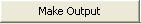 : Produce the specified batch
Graphic Files reflecting the contents of the dialog box.
: Produce the specified batch
Graphic Files reflecting the contents of the dialog box.
 /
/ 
Produce the contents of data input in the
Base Files and Batch Output Generation dialog box in a binary type file
(fn.bog). Click the  button and select a fn.bog to use
the same output format.
button and select a fn.bog to use
the same output format.
Note
Import /Export is only meaningful for different projects. In a given structural
model, the Base Files are automatically stored and listed.
 Plate Forces/Moments
Plate Forces/Moments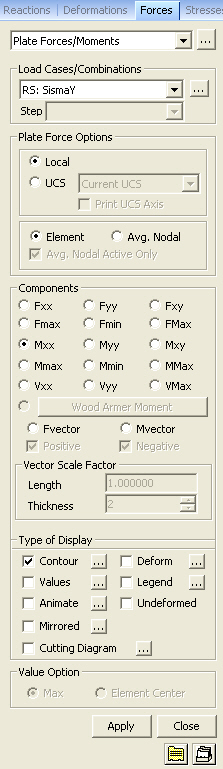
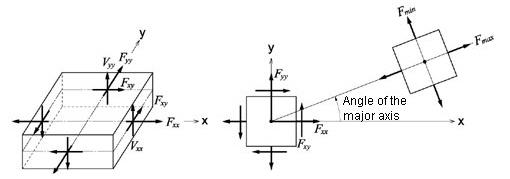
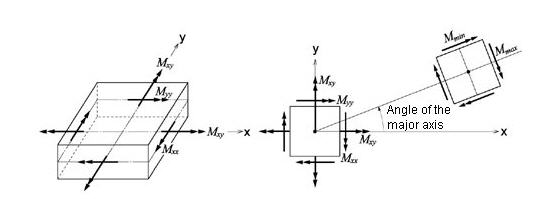
 :
: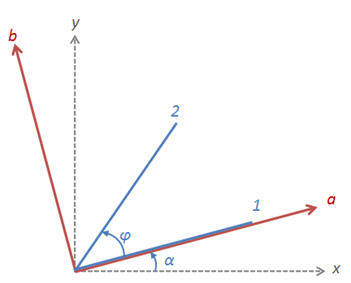
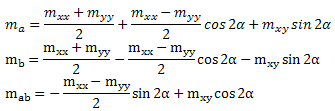
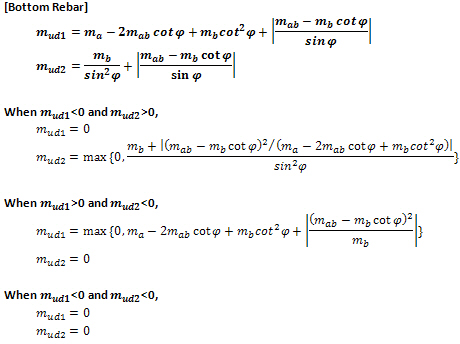
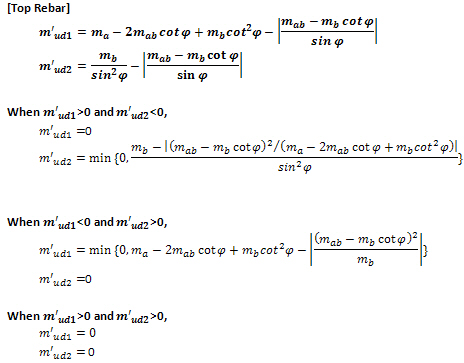
 then click Record to the right of the Animation control board at the
bottom of the working window.
then click Record to the right of the Animation control board at the
bottom of the working window.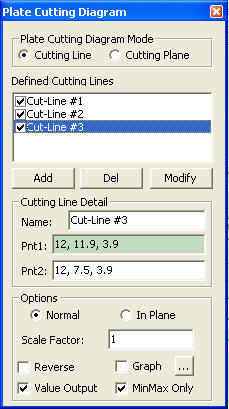
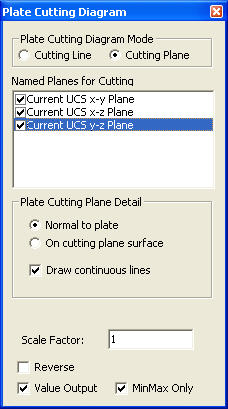
 : Add the information contained
in the Cutting Line Detail to the list of Defined Cutting Lines
: Add the information contained
in the Cutting Line Detail to the list of Defined Cutting Lines : Delete a defined Cutting
Line
: Delete a defined Cutting
Line : Modify a defined Cutting
Line
: Modify a defined Cutting
Line ,
,  )
)