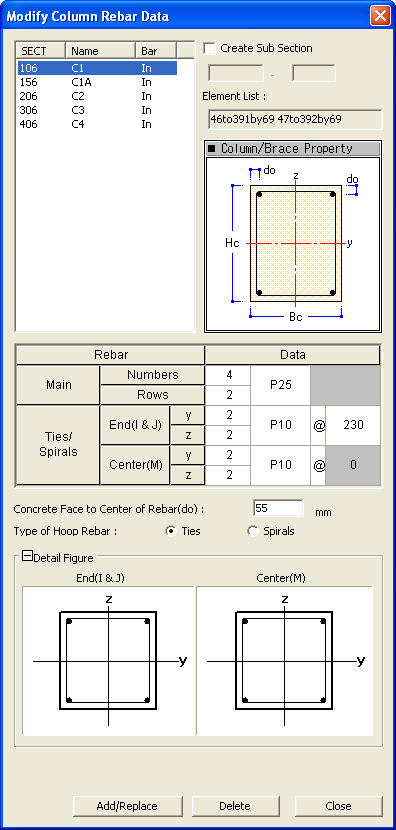Modify Column Rebar Data
| ||
|
| ||
|
| ||
|
Enter the rebar data and the concrete cover thickness for RC column members for strength verification. | ||
|
| ||
|
| ||
|
| ||
|
From the Main Menu select Design > Concrete Design Parameter > Modify Column Rebar Data.
From the Menu tab of the Tree Menu select Design > Concrete Design Parameter > Modify Column Rebar Data. | ||
|
| ||
|
| ||
|
Concrete Face to Center of Rebar(do)
Distance between the center of the main rebars and the surface of the section. (cover thickness)
Note
Type of Hoop Rebar
Define the type of shear rebars.
Tied: individual ties
Spiral: spiral ties
Operation
Add/Replace: Add the newly entered values or update the previously entered values.
Delete: Delete the entered values. Data entry is not required when deleting.
Close: Close the dialog box.
| ||
|
|
 Revision of Gen2010
Revision of Gen2010