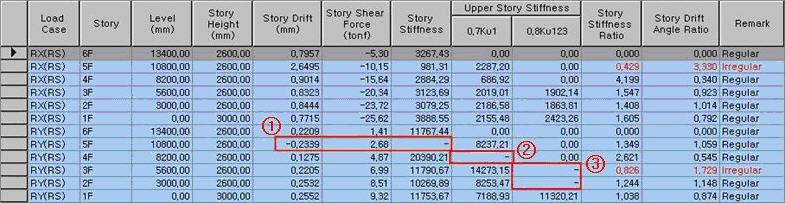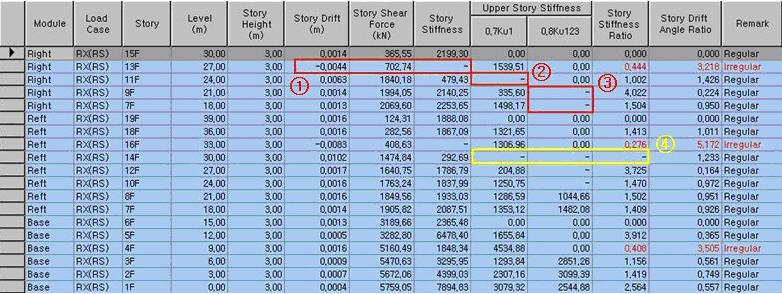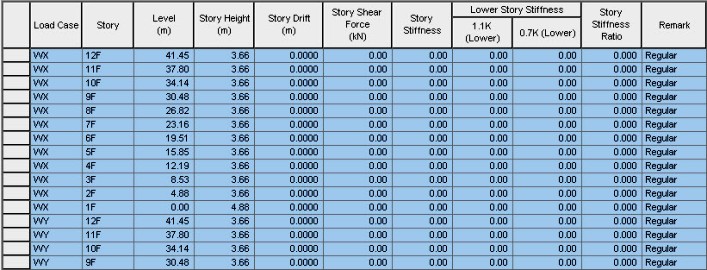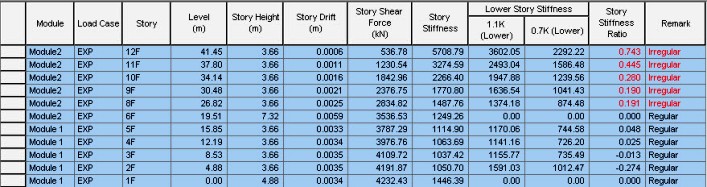Stiffness Irregularity Check (Soft Story Check) Table
Story Stiffness Ratio of a building structure is tabulated in the Stiffness Irregularity Check (Soft Story Check) Table.
When 'Consider Story Module' under "Story Shear Force Ratio" is checked in the 'Model/Building/Control Data', accurate shear forces can be obtained for the story overlapping the upper Module and the lower Module.
When Modules are defined in Results > Result Tables > Story > Define Module, the Module data is displayed in the first column of the table.
When the ratios exceed the allowable limit, they appear in red and 'Irregular' is printed in the Remark.
"Story Shear Force Ratio" in "Model/Building/Control Data" must be checked for this function, which is checked as the Default.
Table Tool in midas Gen offers a variety of powerful built-in
functions. Refer to the following items for detail directions:
Usage of Table Tool
Terminology
Familiarize with Usage
Basic directions (Cell motion, selection, size control, etc.)
Data manipulation (Add, delete, modify data, etc.)
Copy/Paste data using clipboard
Supplementary Table functions
Table Sorting
Table format setting
Auto-fit column width
Graph printing
Supplementary functions by Table types
Node/Element Table
Results Table
From the Main Menu select Results > Result Tables > Story > Stiffness Irregularity Check (Soft Story Check)
Select Result Tables > Story > Stiffness Irregularity Check (Soft Story Check) in the Tables tab of the Tree Menu.
Select load cases/combinations for which Stiffness Irregularity
Check is required and the Story Drift calculation method.
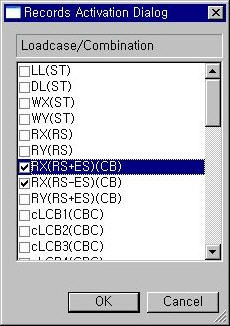
Record Activation dialog box
For KBC 2009
For NTC 2008