Define Modules
Define Modules for the building structure, such as a twin tower, and assign stories to each Module.
To use this function, it is necessary to check on Consider Story Module under "Story Shear Force Ratio" in 'Model/Building/Control Data'. (Default= Check Off)
When 'Consider Story Module' is checked, the following Story Result Tables are available.
1. Story Drift
4. Torsional Amplification Factor
8. Torsional Irregularity Check
9. Stiffness Irregularity Check (Soft Story)
11. Capacity Irregularity Check (Weak Story)
Note
For the following Story Result Tables, 'Define Module' is not applied.
1. Story Shear (Response Spectrum Analysis)
2. Story Shear (Time History Analysis)
From the Main Menu select Results > Result Tables > Story > Define Module.
Select Result Tables > Story > Define Module in the Tables tab of the Tree Menu.
Invoke the dialog box of the Results > Result Tables > Story > Define Module menu.
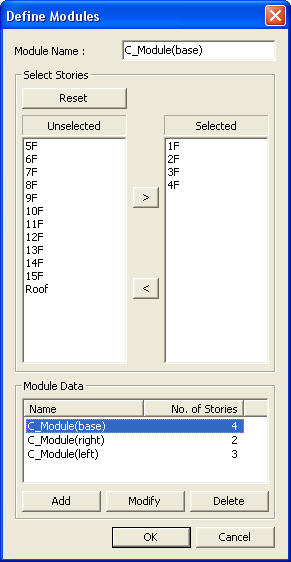
Define Modules dialog box
 Module Name
Module Name
Specify a Module Name.
Note
Define Module Names considering that Story Result Tables are generated in an ascending order or a descending order.
 Select Stories
Select Stories
Assign stories to a defined Module. Using ![]() or
or ![]() , select or unselect the stories to be included in the Module.
, select or unselect the stories to be included in the Module.
Note
When adding or modifying a Module is requested, click ![]() to unselect all the stories.
to unselect all the stories.
![]() Module Data
Module Data
Display Name & No. of Stories for the defined Modules.
![]() : Save the defined Module data.
: Save the defined Module data.
![]() : Modify the defined Module data.
: Modify the defined Module data.
![]() : Delete the defined Module data.
: Delete the defined Module data.
Note 1. Limits on the use of "Define Module" function.
As shown in the figure below, the story levels of A_Module (left) should be different from those of B_Module (right). Even in the case where the story levels of A_Module (left) are the same as those of B_Module (right), a difference of even, say, 1 cm should be created between the same story levels in the two Modules.
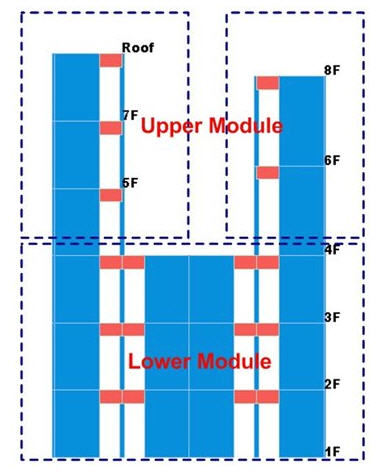
Consider Story Module: Check On
Note 2
Hints on Base Module Assignment
Base Module: Base Module should satisfy the following conditions and only one Base Module can be assigned.
1. In the example shown in the above figure, 4F should be included in the lower Module.
2. 4F should be on the same level.
Note 3
Module data update
1. If the story data is deleted or modified, the analysis results will be deleted, the relevant story data in the Module will be deleted, whereas data in other Modules will be preserved.
2. Once the model is reanalyzed after the story data is modified, modification of the story data is reflected in the Module data.
3. To delete and add a story, select Define Modules.