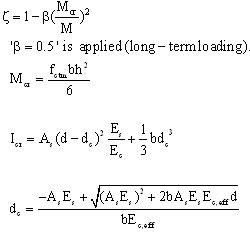Slab Serviceability Checking
Produce the serviceability check results for slabs.
Note
In order to use this function, Eurocode2:05 or ACI318-11,08,05
must be selected in Design > Concrete Design Parameter >
Design Code.
From the Main Menu select Design > Design > Meshed Slab/Wall Design > Slab Serviceability Checking.
Select a desired load case or load combination. Click
Element: Display the serviceability check results using the internal forces calculated at each node of the element.
Avg. Nodal: Display the serviceability check results using the average internal nodal forces of the contiguous elements sharing common nodes.
Element: Depending on the selected option above (Element or Avg.Nodal), produce the serviceability check results for moments at each node of the elements that define the slab.
Width: Depending on the selected option above (Element or Avg.Nodal), produce the serviceability check results using the average of the moments in the slab elements that contain the selected node.
Top: Produce the serviceability check results for the bars in the top of the slab for negative moments.
Bottom: Produce the serviceability check results for the bars in the bottom of the slab for positive moments.
Both: Produce the maximum of the serviceability check results for the Top and Bottom bars.
Dir. 1: Display the serviceability checking results for the reinforcing steel entered in Dir. 1.
Dir. 2: Display the serviceability checking results for the reinforcing steel entered in Dir. 2.
|
![]() Components
Components
If ACI318-11, 08, or 05 is selected in Concrete Design Code
If Eurocode2:05 is selected in Concrete Design Code
Value: Display the values of the check results
Ratio: Display the ratio of the member force to the resistance
![]() Operation
Operation
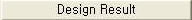 : Produce the serviceability
check results of slab elements in a text format.
: Produce the serviceability
check results of slab elements in a text format.
 Type
of Display
Type
of Display