"Force"
are selected and marked with  in the dialog box.
in the dialog box. First,
select the new unit system for the length and
force, then click  or or  to change
the unit system. All the values appearing in the
current window will change to suit the new unit
system. to change
the unit system. All the values appearing in the
current window will change to suit the new unit
system. The
values for heat will be changed as per the selected
units, but the values for temperature will remain
unchanged irrespective of unit change..  sets the
new unit system and close the dialog box. sets the
new unit system and close the dialog box.  leaves the
dialog box open. leaves the
dialog box open.
If
 or or  is clicked while "Set/Change Default Unit
System" is checked in, "Default Unit
System" in "Preference" is changed
to the new unit system.
is clicked while "Set/Change Default Unit
System" is checked in, "Default Unit
System" in "Preference" is changed
to the new unit system.
Note 1
The current unit system may also be changed by using the
unit conversion window 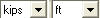 at the bottom of the status bar.
at the bottom of the status bar.
Note 2
For the
built-in DB of materials, values are changed with the
selected temperature unit. However, for the materials
defined by the user, the values are always in Celsius
irrespective of the selected unit. |