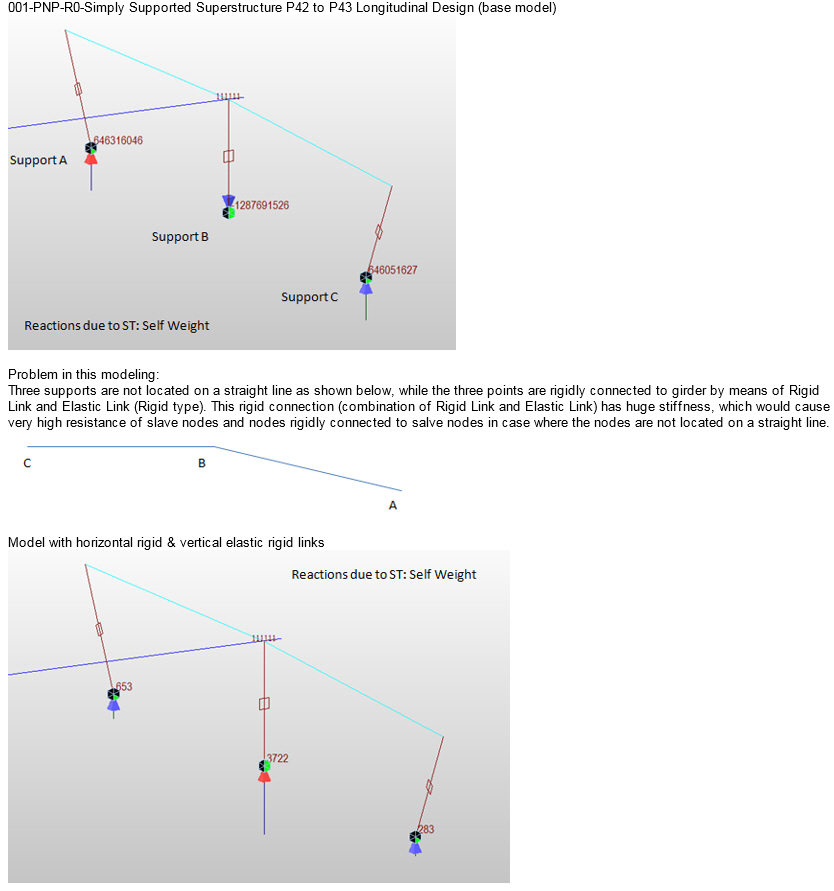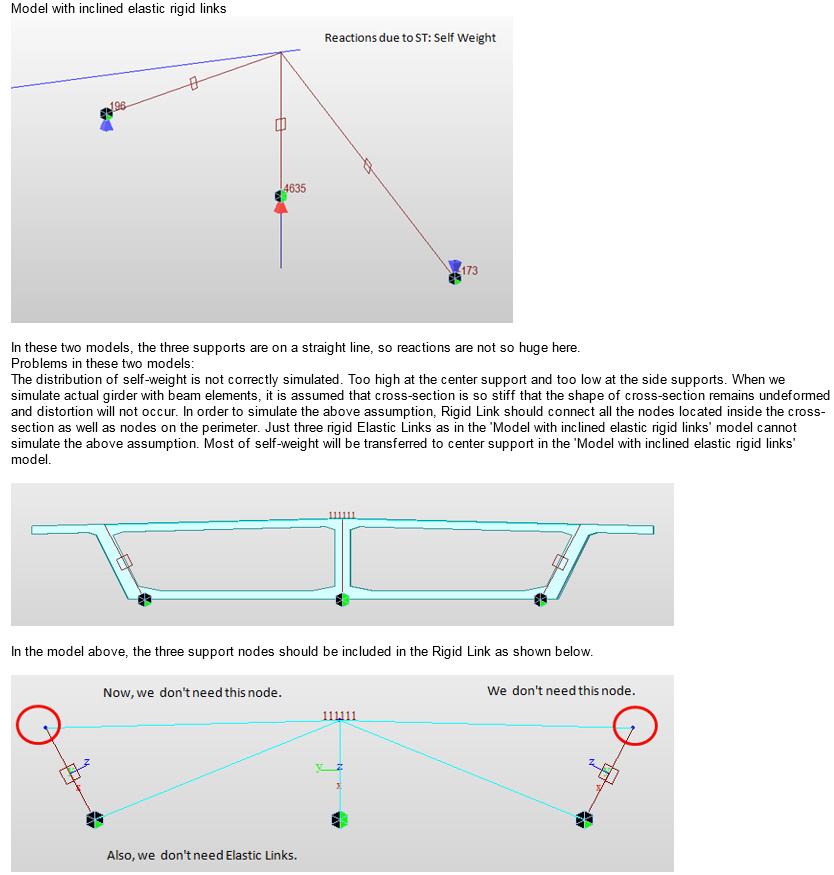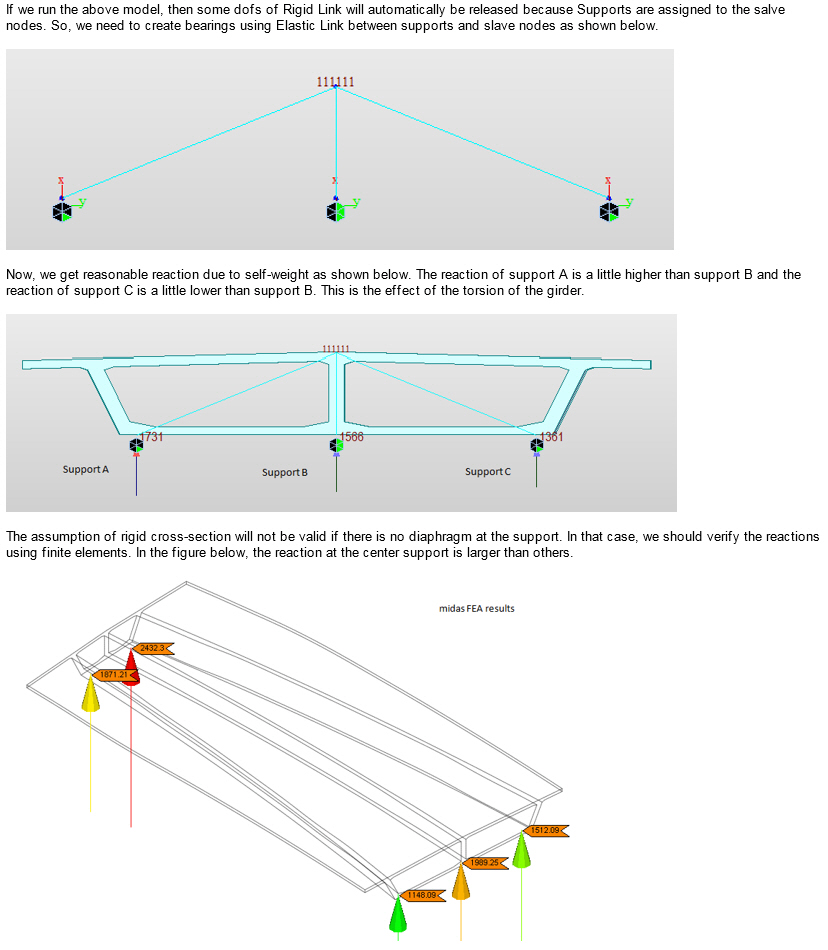Rigid Link
Constrain certain degrees-of-freedom of Slave Nodes to a Master Node.
If a degree-of-freedom of a particular slave node is constrained to a master node by this command, "Rigid Link" relationship is established for the relevant degree-of-freedom. All the attributes (nodal load or nodal mass) including the stiffness component of the slave node are converted into an equivalent component of the master node.
From the Main Menu select Boundary > Link > Rigid Link.
Click ![]() to the right of Rigid Link: Display the Rigid Link Table
to the right of Rigid Link: Display the Rigid Link Table
 Boundary Group Name
Boundary Group Name
Select a Boundary Group in which the specified boundary condition is included. Select "Default" if Group assignment is unnecessary. Click ![]() to the right to prompt the "Define Boundary Group" dialog box to add, modify or delete Boundary Groups.
to the right to prompt the "Define Boundary Group" dialog box to add, modify or delete Boundary Groups.
|
 Copy Rigid Link
Copy Rigid Link
Copy the rigid link conditions defined in DOF of the Rigid Link and simultaneously assign the identical conditions to selected nodes.
Axis: Assign the axis direction to be copied
Distances: Assign the copy distances
Note
Nodes must exist at the location to which the Rigid Link will be copied for master and slave nodes.
 Typical Types
Typical Types
The following buttons simplify the individual data entries described above.
![]() : Rigid Body Connection
: Rigid Body Connection
![]() : Rigid Plane Connection in GCS X-Y plane
: Rigid Plane Connection in GCS X-Y plane
![]() : Rigid Plane Connection in GCS Y-Z plane
: Rigid Plane Connection in GCS Y-Z plane
![]() : Rigid Plane Connection in GCS X-Z plane
: Rigid Plane Connection in GCS X-Z plane
![]() Revision of Gen 2015 (v1.1)
Revision of Gen 2015 (v1.1)