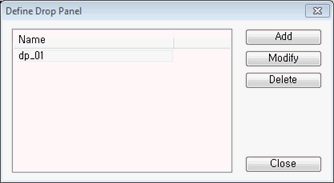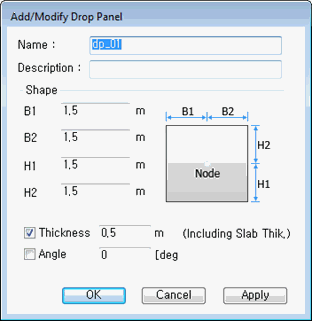Define Drop Panel
Define the Drop Panel to be installed on the top of the column.
From the Main Menu select Node/Element > Flat/Plate Structure > Drop Panel > Define Drop Panel.
![]() Define Drop Panel
Define Drop Panel
1. Add: Add Drop Panel section. 2. Modify: Modify already defined Drop Panel. 3. Delete: Delete an already defined Drop Panel.
|
1. Shape :
B1, B2: Enter the Global Y-axial dimension. :
H1, H2: Enter the Global X-axial dimension .
2. Thickness: Enter the thickness of the slab which is located in the Drop Panel area. In other words, enter the thickness of the Drop Panel including the slab thickness.
3. Angle: Set the angle of the Drop Panel area. The default beta angle of the column is 0 for the global X axis, and if you input a positive (+) value, it would rotate counterclockwise. You can independently set it regardless of the column angle. |