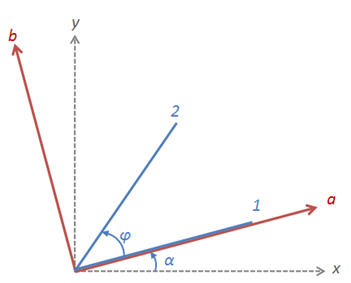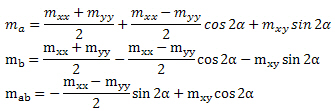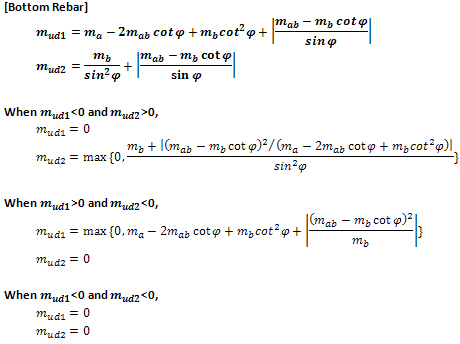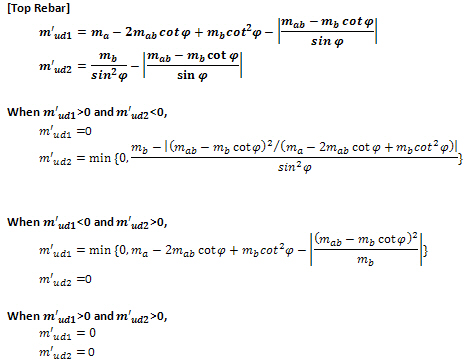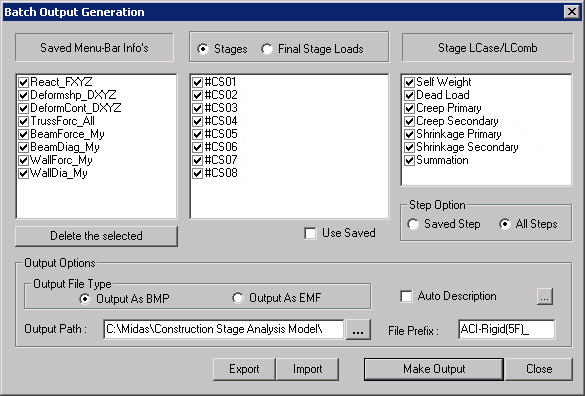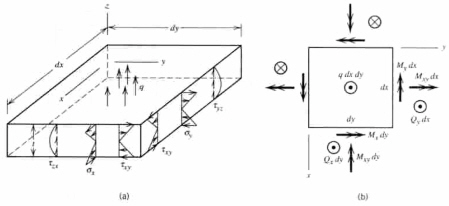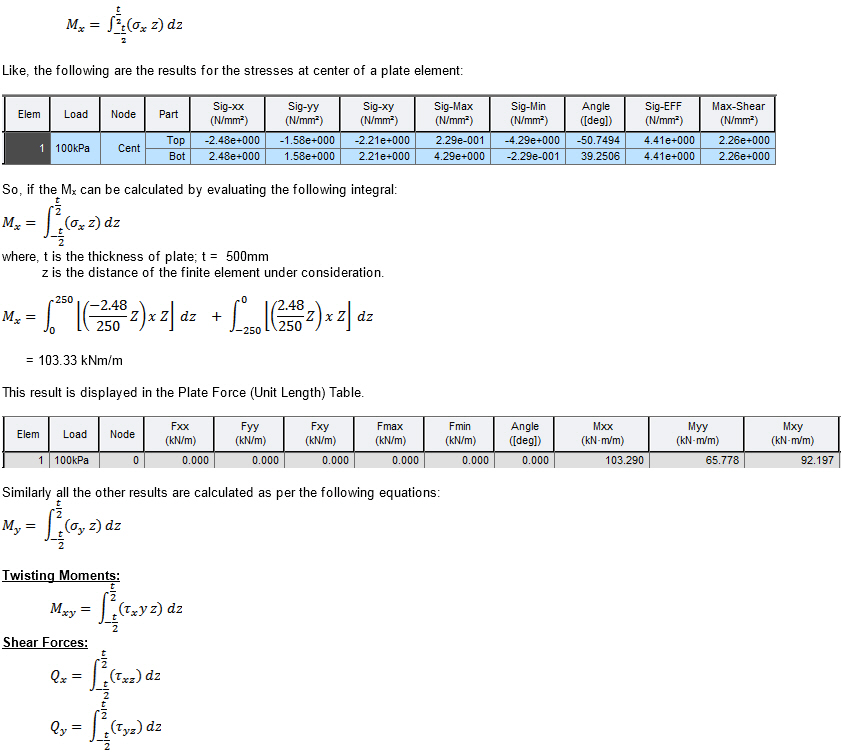Plate Forces/Moments
Check the distribution of member forces per unit length in plate elements in Contours or Vectors.
From the Main Menu select Results > Results > Forces > Plate Forces/Moments.
![]() Load Cases/Combinations
Load Cases/Combinations
Select a desired load case, load combination or envelope case.
Click ![]() to the right to enter new or modify existing load combinations. (Refer to "Load Cases / Combinations")
to the right to enter new or modify existing load combinations. (Refer to "Load Cases / Combinations")
Step
Specify the step for which the analysis results are to be produced. The Step is defined in geometric nonlinear analysis as Load Step, and additional steps are defined in the construction stages of highrise buildings or heat of hydration analyses.
Note 1
The Construction Stage applicable for the output of the construction stage analysis is defined in Select Construction Stage for Display or Stage Toolbar.
Note 2
When pushover analysis is performed for a structure containing Plate, Plane Stress or Solid elements, the pushover analysis results for Plate, Plane Stress or Solid elements can be produced by 'Steps'.
![]() Plate Force Options
Plate Force Options
Local: Produce the contour representing member forces per unit width in the plate element local coordinate system.
UCS: Produce the contour representing member forces per unit width in the User-defined Coordinate System for the plate elements placed parallel to the x-y plane in UCS. If UCS has not been defined GCS is applied.
Element: Display the contour using the internal forces calculated at each node of an element.
Avg. Nodal: Display the contour using the average internal nodal forces of the contiguous elements sharing the common nodes.
Note
Avg.Nodal does not consider the simultaneity for the load case in which maximum member forces are displayed about all elements such as Moving Load Case, Settlement Load Case and Time History Load Case.
Avg. Nodal Active Only: Execute Avg. Nodal for only currently active elements.
 Components
Components
Select the desired internal force component among the following:
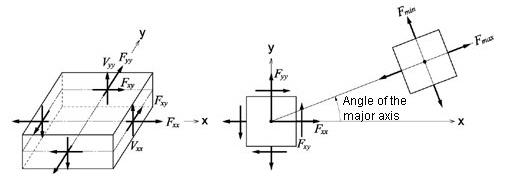
(a) Forces per unit length due to in-plane actions at the output locations
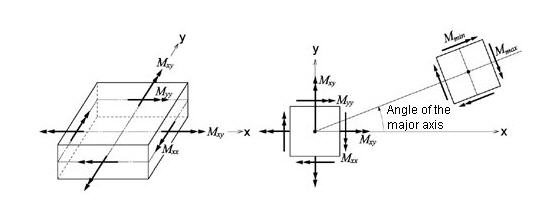
(b) Moments per unit length due to out-of-plane bending actions at the output locations
Output of plate elements forces per unit length
Fxx: Axial force per unit width in the element's local or UCS x-direction (Perpendicular to local y-z plane)
Fyy: Axial force per unit width in the element's local or UCS y-direction (Perpendicular to local x-z plane)
Fxy: Shear force per unit width in the element's local or UCS x-y direction (In-plane shear)
Fmax: Maximum Principal Axial Force per unit width
Fmin: Minimum Principal Axial Force per unit width
FMax: Maximum absolute Principal Axial Force per unit width
Mxx: Bending moment per unit width in the direction of the element's local or UCS x-axis (Out-of-plane moment about local y-
axis)
Myy: Bending moment per unit width in the direction of the element's local or UCS y-axis (Out-of-plane moment about local x-
axis)
Mxy: Torsional moment per unit width about the element's local or UCS x-y plane
Mmax: Maximum principal bending moment per unit width
Mmin: Minimum principal bending moment per unit width
MMax: Maximum absolute Principal Moment per unit width (Larger magnitude of Mmax and Mmin)
Vxx: Shear force per unit width in the thickness direction along the element's local or UCS y-z plane
Vyy: Shear force per unit width in the thickness direction along the element's local or UCS x-z plane
VMax: Maximum absolute shear force per unit width (Larger magnitude of Vxx and Vyy)
![]() : Display the combination of bending moment (Mxx or Myy) and torsional moment (Mxy).
: Display the combination of bending moment (Mxx or Myy) and torsional moment (Mxy).
Note. Wood-Armer formula for skew reinforcement
Fvector: Representation of maximum and minimum principal force directions and the larger absolute magnitude at the centers of plate elements
Mvector : Representation of maximum and minimum principal moment directions and larger absolute magnitude at the centers of plate elements
Vector Scale Factor: Drawing scale for the vector diagram
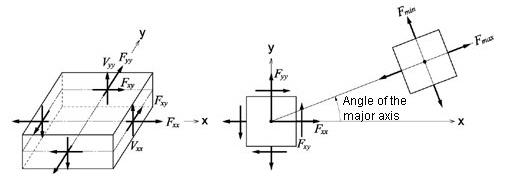
(a) Force per unit length due to in-plane behavior
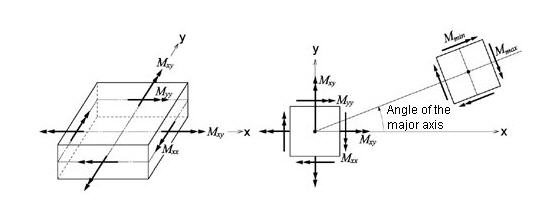
(b) Moment per unit length due to out-of-plane behavior
 Type of Display
Type of Display
Define the type of display as follows :
 Value Option
Value Option
Select an option to produce the absolute maximum value or the force at the center.
Max: Display the absolute maximum value among the forces of a plate element.
Element Center: Display the force at the center of a plate element.
 Batch Output Generation (
Batch Output Generation (  ,
,  )
)
Given the types of analysis results for Graphic outputs, generate consecutively graphic outputs for selected load cases and combinations. A total number of files equal to the products of the numbers of checked items in the three columns of the dialog box below are created. (Details...)
![]() Revision of Gen 2014 (v2.1)
Revision of Gen 2014 (v2.1)
Q1. How can I obtain the results for Plate Force (Unit Length)?