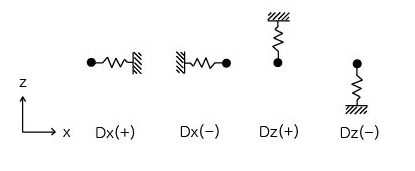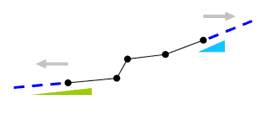Point Spring Supports
Enter Spring Stiffness of selected nodes in each direction of GCS or nodal local coordinate system. Replace or remove previously defined spring stiffness.
From the Main Menu select Boundary > Spring Supports > Point Spring Supports.
Click ![]() to the right of Point Spring Supports: Display the Point Spring Support Table
to the right of Point Spring Supports: Display the Point Spring Support Table
 Boundary Group Name
Boundary Group Name
Select a Boundary Group in which the specified boundary condition is included. Select "Default" if Group assignment is unnecessary. Click ![]() to the right to prompt the "Define Boundary Group" dialog box to add, modify or delete Boundary Groups.
to the right to prompt the "Define Boundary Group" dialog box to add, modify or delete Boundary Groups.
 Options
Options
Add: Add new spring stiffness to selected nodes
Replace: Replace previously defined spring stiffness of selected nodes
Delete: Delete previously defined spring stiffness of selected nodes
 Point Spring
Point Spring
Enter spring stiffness.
|
Linear Type: Enter the stiffness of linear elastic spring.
SDx: Spring stiffness in GCS X-direction (or nodal local x-direction when defined)
SDy: Spring stiffness in GCS Y-direction (or nodal local y-direction when defined)
SDz: Spring stiffness in GCS Z-direction (or nodal local z-direction when defined)
SRx: Rotational spring stiffness about GCS X-axis (or nodal local x-axis when defined)
SRy: Rotational spring stiffness about GCS Y-axis (or nodal local y-axis when defined)
SRz: Rotational spring stiffness about GCS Z-axis (or nodal local z-axis when defined) |
|
Compression-only/Tension-only Type: Enter the compression-only/tension-only type elastic spring.
Stiffness: Tension-only/compression-only spring stiffness about the x-axis direction of the local element coordinate system.
Direction: Enter the direction of a spring with respect to the node local coordinate system.
Note 1. Compression-only / Tension-only Type of Point Spring Support cannot be applied to Dynamic Analysis. |
|
Multi-Linear Type: Enter the multi-linear type elastic spring.
Multi-Linear Type: Enter the tensile stiffness and compressive stiffness of a spring symmetrically or asymmetrically.
Compression in a spring is defined to be the positive (+)
displacement. That is, the stiffness shown in the first quadrant of the left guide diagram represents the stiffness of a spring subjected to compression.
a ~ f: User can directly input the hysteresis of spring stiffness. The final stiffness (k, gradient) is maintained beyond the defined range.
Direction: Enter the direction of a spring with respect to the node local coordinate system.
Note 1. Multi-linear Type of Point Spring Support cannot be applied to Dynamic Analysis. 2. The slopes in the external sections, which are not defined by the user, are based on the same slopes defined by the last two nodes.
|