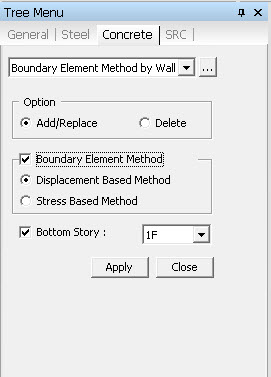Boundary Element Method By Wall ID
Select the type of Boundary Element Method.
From the Main Menu select Design > Concrete Design Parameter > Boundary Element Method By Wall ID.
From the Menu tab of the Tree Menu select Design > Concrete Design Parameter >Boundary Element Method By Wall ID.
|
|
Add/Replace : Add or Replace the selected members for Boundary Element Method By Wall ID.
Delete: Delete the selected members for Boundary Element Method by Wall ID.
|