Cold Formed Steel Code Check
Using the analysis results and the specified strength verification data, the member capacities of steel members are examined according to the following Steel Structures Design Criteria:
EN 1993-1-3:2006 Eurocode3 - Design of Steel Structures Part 1-3
Available National Annexes are as follows:
- Italy
- Singapore
American Iron and Steel Institute, Cold-Formed Steel Design, 1986 (AISI-CFSD86)
American Iron and Steel Institute, Cold-Formed Steel Design, 2008 (AISI-CFSD08)
The Cold-Formed Steel Design of the Architectural Institute of Korea (AIK-CFSD98)
|
|
Effective section properties |
|
Resistance of Cross Section |
|
▪ Axial resistance |
▪ Bending moment resistance |
▪ Shear resistance |
▪ Combined axial and bending |
▪ Combined shear, axial and bending moment |
|
Buckling Resistance |
|
▪ Flexure buckling |
▪ Torsional buckling |
▪ Lateral torsional buckling |
▪ Compression and bending buckling |
Serviceability Limit State |
|
▪ Deflection |
|
Resistance of Cross Section |
|
▪ Axial resistance |
▪ Bending moment resistance |
▪ Combined axial and bending |
|
Buckling Resistance |
|
▪ Flexure buckling |
▪ Torsional buckling |
▪ Lateral torsional buckling |
▪ Compression and bending buckling |
From the Main Menu select Design > Design > Cold Formed Steel Design > Cold Formed Steel Code Check
Strength verification results are produced by elements or sectional properties coupled with the maximum stress ratios (combined strength ratios) and the corresponding load combinations.
The user selects the unit system for the strength verification results.
Common Control
![]() : Display
the applicable code for strength verification.
: Display
the applicable code for strength verification.
![]()
Display the strength verification results for the maximum combined stress ratios (combined strength ratios) by elements or properties.
Sorting by Property displays the strength verification results of the element producing the maximum combined stress ratio (combined strength ratio) among the members of the same property.
Once Property is selected, SEL controls all the elements of the same properties.
![]() : Display
the unit system selected by the user.
: Display
the unit system selected by the user.
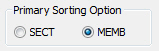
When the strength verification results that accompany the maximum combined stresses (strength) are to be produced by elements, the results are sorted by section numbers or element numbers in an ascending order.
![]() :
Select all the members
:
Select all the members
![]() : Cancel the selection of all the members
: Cancel the selection of all the members
![]()
Redesign the selected members.
When the redesign is executed from the results displayed by section properties all the elements attributed to the same sections are included.
![]()
Check in the option to select and highlight the selected members in Model View.
![]() :
Display detail strength verification results
:
Display detail strength verification results
![]() :
Display simplified strength verification results
:
Display simplified strength verification results
![]() :
Produce the strength verification results in the form of summary
calculations for the selected members.
:
Produce the strength verification results in the form of summary
calculations for the selected members.
![]() : Produce
the strength verification results in the form of detail calculations
for the selected members.
: Produce
the strength verification results in the form of detail calculations
for the selected members.
![]() :
Produce a summary list of strength verification results for the
selected members.
:
Produce a summary list of strength verification results for the
selected members.
When the results are sorted by properties, the member design results are produced for the member with the maximum combined stress (strength).
![]()
All: Produce all the strength verification results in the Checking Results dialog box
OK: From the strength verification results, display only the design results that have met the design requirements (OK) in the Checking Results dialog box
NG: From the strength verification results, display only the design results that have not satisfied the design requirements (NG) in the Checking Results dialog box
![]()
Produce strength verification results for all the load combinations for the selected members.
![]() :
Close the dialog box
:
Close the dialog box