Shell Shear Checking
Produce the two-way shear (punching shear) check results at the supports of shell elements or at concentrated loads.
Note
In order to use this function, Eurocode2:05 must be selected in
Design > Concrete Design Parameter > Design Code.
From the Main Menu select Design > Design > Meshed Slab/Wall/Shell Design > Slab Shear Checking.
![]() Load Combinations
Load Combinations
Select a desired load case or load combination.
Click
![]() to the right to enter new or modify existing load combinations.
(Refer to "Static Load Cases / Combinations")
to the right to enter new or modify existing load combinations.
(Refer to "Static Load Cases / Combinations")
![]() Shear
Design
Shear
Design
Select to check the shear check results for a shell.
Element: Display the automatic design results using the internal forces calculated at each node of the element.
Avg. Nodal: Display the automatic design results using the average internal nodal forces of the contiguous elements sharing common nodes.
Element: Depending on the selected option above (Element or Avg.Nodal), produce the automatic design results for shear forces at each node of the elements that define the shell.
Width: Depending on the selected option above (Element or Avg.Nodal), produce the automatic design results using the average of the shear forces in the shell elements that contain the selected node.
 Type
of Display
Type
of Display
Define the type of display as follows:
![]() Components
Components
V_Edo
Display the shear forces per unit width of the plate element.
Shear Resistance
Display the shear resistance per unit width of the plate element.
Resistance Ratio
Display the ratio of the design shear force to the shear resistance
![]() Operations
Operations
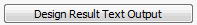 :
Produce the shear forces of shell elements in a text format.
:
Produce the shear forces of shell elements in a text format.
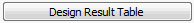 :
Produce the shear forces of shell elements in a tabular format.
:
Produce the shear forces of shell elements in a tabular format.