Select Inelastic Hinge Result Output
This function can be used to obtain the results of nonlinear time history analysis for selected elements and general links.
This leads to reduction in overall analysis time.
From the Main Menu select Properties > Inelastic Properties >Inel.Control Data >Select Inelastic Hinge Result Output(Element / General Link)
From the Main Menu select Load>Dynamic Loads>Time History Analysis Data>Global Control
 Procedure
Procedure
Step 1
Select elements / general links for output
- Click "Add/Replace" button after selecting elements / general links in model view
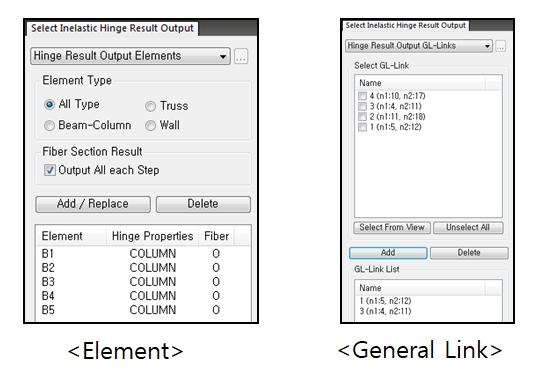
Step 2
Global Control Setting
- Set to output selected elements
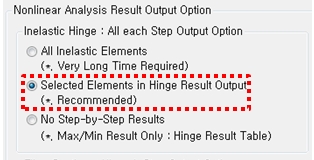
Step 3
Inelastic Hinge Status Result
- Check result of selected elements/general links