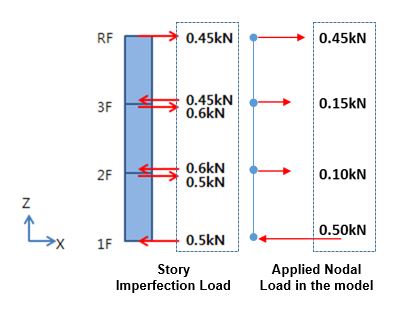Imperfection Data
Enter or modify data for the calculation of Imperfection load.
From the Main Menu select Load > Settlement/Etc. > Imperfection > Create Imperfection Load.
 Parameter
Parameter
Name
Specify the prefix of Imperfection Load Case Name to be created. Default is set as “EH’ and it can be modified by the user.
Load Case
Select Load Case to create Imperfection load.
Direction
Define the direction of Imperfection Load created by Load Case.
Imperfection Load Case
Imperfection Load Case name is automatically generated with the naming rule. (Name + Load Case + Direction)
(e.g. Name: EH, Load Case: DL, Direction: Global-X > “EHDLX’ will be created)
 Operations
Operations

Add Imperfection Load Case in the list for selected Load Case and direction.

Edit Name, Load Case and Direction of selected Imperfection Load Case from the List.
Click Imperfection Load Case to select, multiple selection is not possible.

Delete selected items in Imperfection Load Case List.

Check On all the items in Imperfection Load Case List.

Check Off all the items in Imperfection Load Case List.

Create Imperfection Load for the items which are checked on items in Imperfection Load Case List.
Load is applied as nodal load.