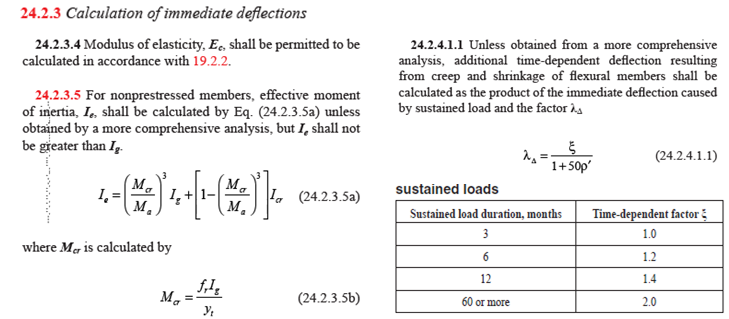Select a beam or column member
from the Model View to enter the following parameters:
 Option Option
Add/Replace:
Add a new value or modify a predefined value.
Delete:
Delete a predefined value.
 Selection Type Selection Type
Select all the members (All)
or select the members by using By Selection.
[When Eurocode 02
is selected in design code]
 Deflection Control for
Beam Deflection Control for
Beam
Enter the limiting deflection
for beam members.
 Deflection Control for
Column Deflection Control for
Column
Enter the limiting deflection
for column members.(h0= height of the building, h=story
height)
 Deflection Amplification
Factor Deflection Amplification
Factor
Enter the Deflection Amplification
Factor.
[When
ACI318-14 (ACI318M-14) is selected in design code]
 Deflection
Control Deflection
Control
Select
the limits of deflection for short-term.
 Long-Term
Deflection Control Long-Term
Deflection Control
Select
the limits of deflection for long-term.
- Live Load Reduction Factor : Enter the reflectance ratio
of the live load at deflection calculation.
- Time-Dependent
Factor :
Select : Select the elapsed time after constructing. The
factor is set automatically according to elapsed time,
and User input is also possible.
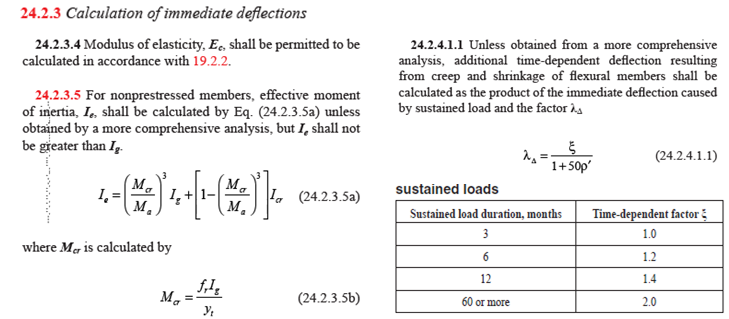
 Deflection Amplification
Factor Deflection Amplification
Factor
Enter the Deflection Amplification
Factor.
|