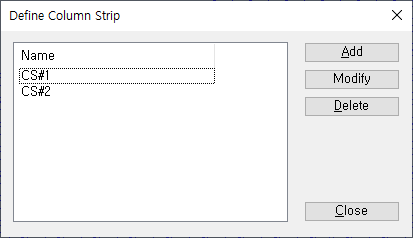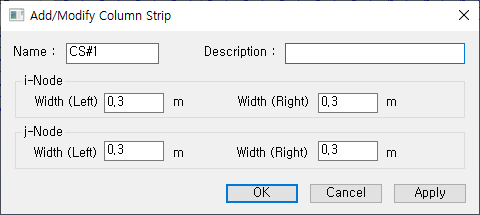Define Column Strip
Define the Column Strip.
From the Main Menu select Node/Element > Flat/Plate Structure > Column Strip > Define Column Strip
![]() Define Column Strip
Define Column Strip
1. Add: Add column strip. 2. Modify:Modify already defined column strip. 3. Delete: Delete an already defined column strip
|
1. Name: Enter
the name of
column strip. 3. i-Node / Width(Left), Width(Right) - Enter the left/right width based on the center line from the i-end node to the j-node. (Enter a real number greater than 0) 4.i-Node / Width(Left), Width(Right) - Enter the left/right width based on the center line from the i-end node to the j-node.(Enter a real number greater than 0) It
can be set different widths on the left and right, or
set column strips with different widths at the i-end and
j-end.
|