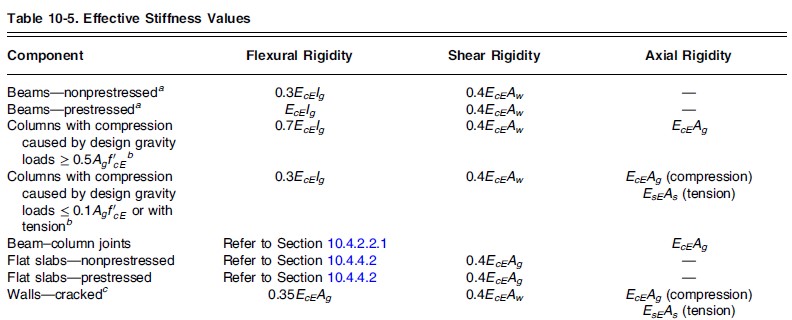Generate Section Effective Stiffness
Enter the section effective stiffness of all beams/columns/walls in the analysis model at once.
This is a convenient function that allows you to collectively input the effective stiffness for each member of bending/shear/axial force components using Section Stiffness Scale Factor/ Wall Stiffness Scale Factor function.
From the Main Menu select Pushover > Effective Stiffness > Generate Section Effective Stiffness
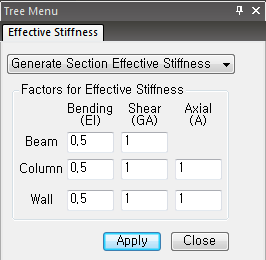
<Generate Section Effective Stiffness Dialog>
 Factors for Effective
Stiffness
Factors for Effective
Stiffness
Specify the factors for effective stiffness
Bending(EI) : Iyy,Izz component
Shear(GA) : Asy,Asz component
Axial(A) : Area component
Note 1. ASCE41-17 (Seismic Evaluation and Retrofit of Existing Buildings) Table 10-5
Note 2
1.If there are already entered scale factors, all of them are deleted and replaced.
2.When the property of the wall is plate type, the bending and axial force components are adjusted at the same time, so the smaller coefficient among the two components of bending and axial force entered through the Generate Section Effective Stiffness dialog box is automatically entered.
3.For fiber sections, stiffness scale factor is not reflected in the analysis.
![]() : Apply
the entered value to the all beams/columns/walls.
: Apply
the entered value to the all beams/columns/walls.
![]() :
Close the dialog box
:
Close the dialog box
Note 3
The automatically generated effective stiffness factors are applied in Section Stiffness Scale Factor and Wall Stiffness Scale Factor..
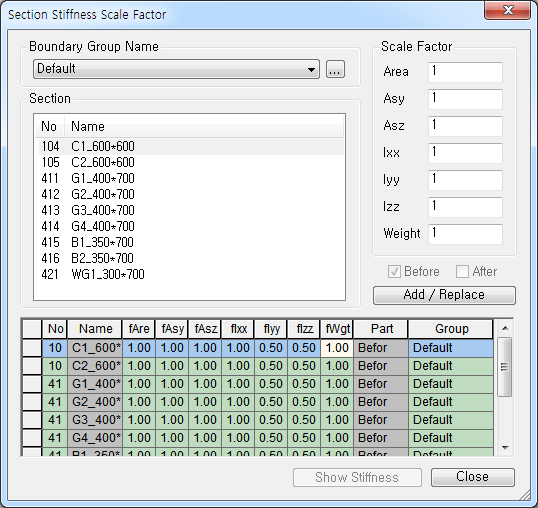
<Section Stiffness Scale Factor dialog box>
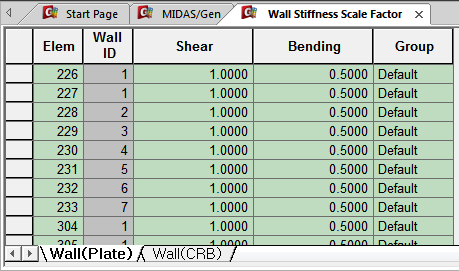
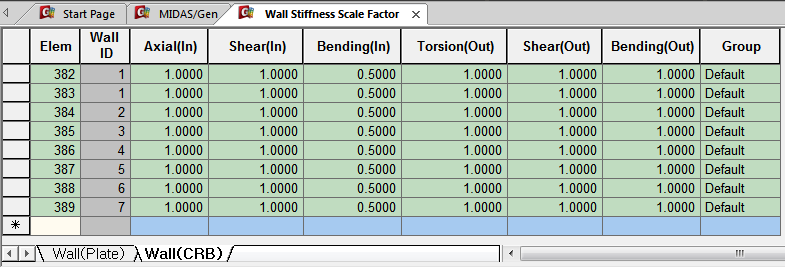
<Wall Stiffness Scale Factor dialog box>