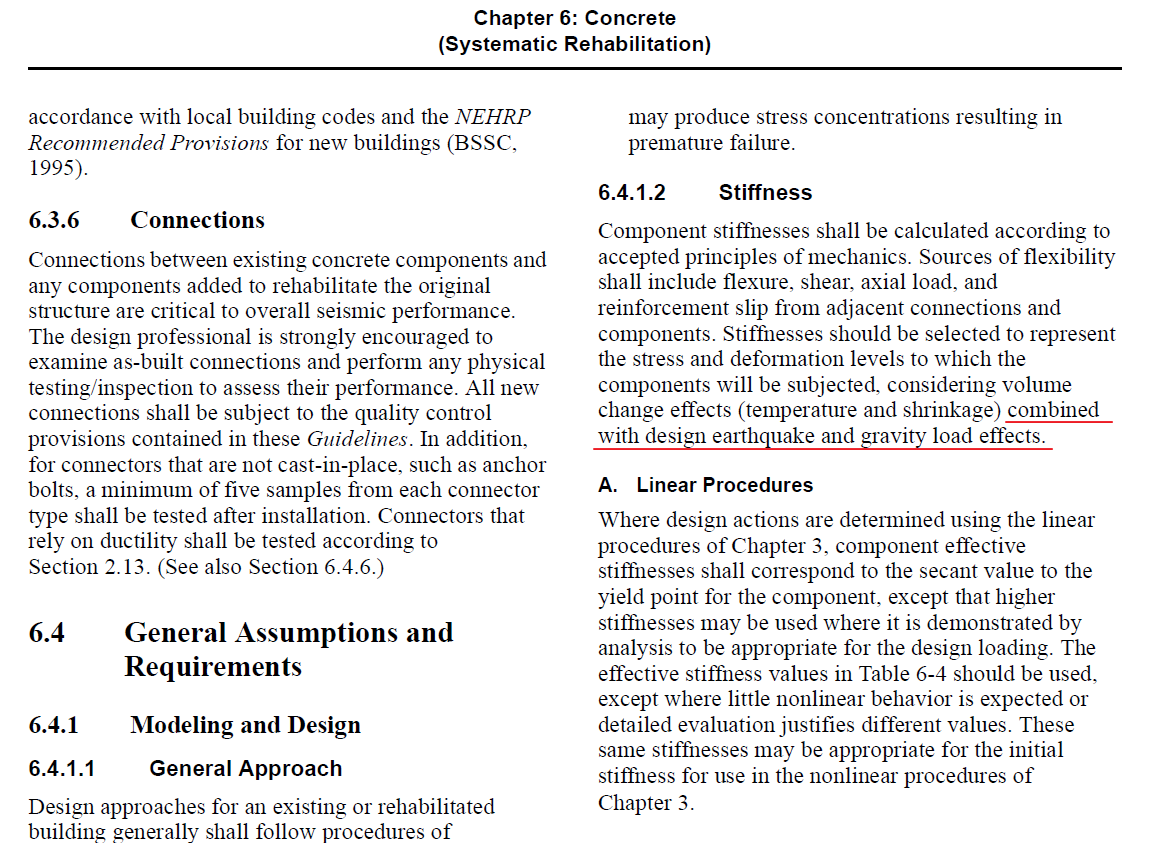Set Load Case for Section Effective Stiffness
Enter the load combination factor to calculate the Section/Element Effective Stiffness according to the column's axial force ratio.
From the Main Menu select Pushover > Effective Stiffness >Set Load Case for Section Effective Stiffness
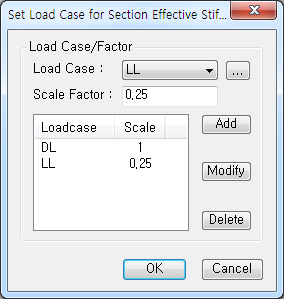
<Set Load Case for Check Dialog>
 Load Case/Factor
Load Case/Factor
Specify the load cases and factors
Load Case :Select the load case to define.
Scale Factor :Enter the scale factor for application
![]() : Add the new load case/scale factor in list
: Add the new load case/scale factor in list
![]() : Modify the selected load case/scale factor in list.
: Modify the selected load case/scale factor in list.
![]() : Delete the selected load case from the list.
: Delete the selected load case from the list.
Note 1. See related provision of FEMA273