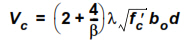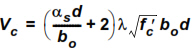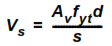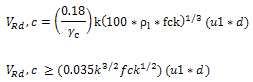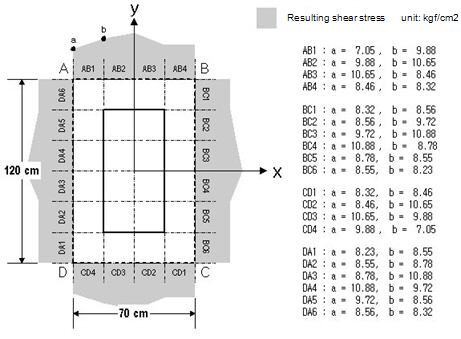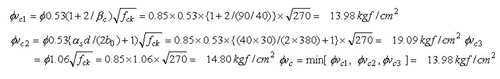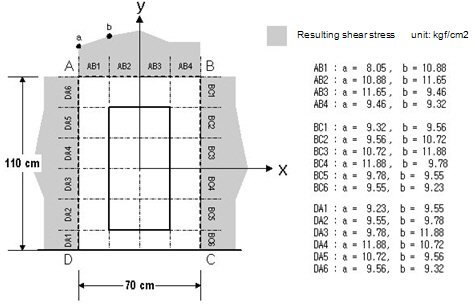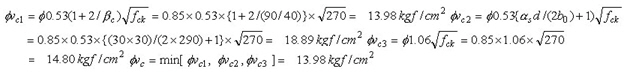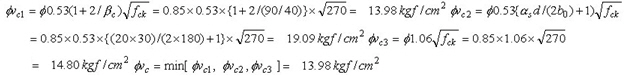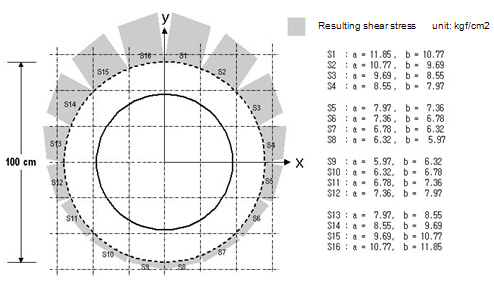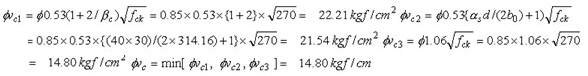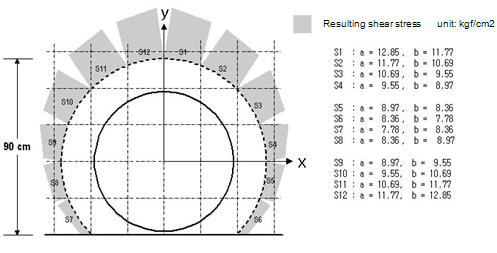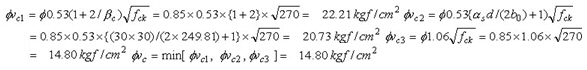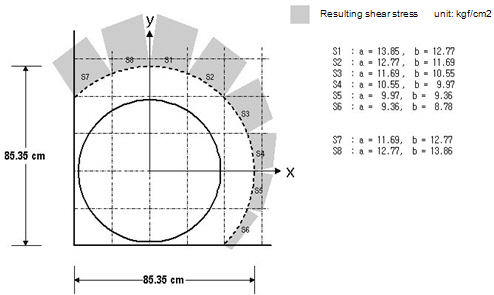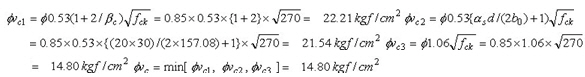Slab Shear Checking
Produce the two-way shear (punching shear) check results at the supports of slab elements or at concentrated loads and the one-way shear check results along the user-defined Shear Check Lines.
Note
In order to use this function, Eurocode2:05 or ACI318-11,08,05
must be selected in Design > Concrete Design Parameter >
Design Code.
From the Main Menu select Design > Design > Meshed Slab/Wall Design > Slab Shear Checking.
 Load Combinations
Load Combinations
Select a desired load case or load combination.
Click
![]() to the right
to enter new or modify existing load combinations. (Refer to "Static
Load Cases / Combinations")
to the right
to enter new or modify existing load combinations. (Refer to "Static
Load Cases / Combinations")
![]() Punching
Shear Check
Punching
Shear Check
Select for checking two-way shear.
Click
the button ![]() to the right to select the format of displaying the stress
distribution on a critical section either in the In Plane direction
or the Normal direction.
to the right to select the format of displaying the stress
distribution on a critical section either in the In Plane direction
or the Normal direction.
If ACI318-11, 08, or 05 is selected in Concrete Design Code
If Eurocode2:05 is selected in Concrete Design Code
Note Punching Shear Check by Stress
Two-way shear check by Force cannot reflect the shear stress due to unbalanced moments. The user must independently check shear for floor slabs or foundation mats where significant unbalanced moments are anticipated. Shear check by Stress can reflect the shear stress due to unbalanced moments.
 Type
of Display
Type
of Display
Define the type of display as follows:
![]() One-Way Flexural Design
One-Way Flexural Design
Display one-way shear check results along the user-defined shear check lines.
Click
![]() to prompt the
dialog box, and then enter the locations for checking one-way
shear. [How
to use this function...]
to prompt the
dialog box, and then enter the locations for checking one-way
shear. [How
to use this function...]
Element Edge
Specify the direction to produce the one-way shear check results of the slab elements with reference to the user-defined Cutting Line.
Both: Produce the Max/Min one-way shear check results of the slab elements on both sides of the user-defined Cutting Line.
Left: Produce the one-way shear check results of the slab elements on the left side of the user-defined Cutting Line.
Right: Produce the one-way shear check results of the slab elements on the right side of the user-defined Cutting Line.
Note
When the user-defined Cutting Line does not pass through the Mesh Line, Both, Left and Right will produce the same one-way shear check results.
![]() Operations
Operations
![]() : Produce the flexural checking results
of wall elements in a text format.
: Produce the flexural checking results
of wall elements in a text format.