Existing Joint Check
Check the beam-column joints capacity for existing building as per NTC2018 (Circolare)
From the Main Menu select Design > Design Result > Existing Joint Check
From 'Set Existing Joint Check Parameter' Dialog, select the load combinations/Show elements type/ Check position for which joint capacity check will be calculated.
Refer to Usage of Table Tool and check the following data:
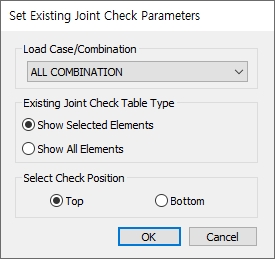
Existing Joint Check Parameters dialog box
 Load Cases/Combinations
Load Cases/Combinations
Select the desired load combination or All Combinations.
 Existing Joint Check
Table Type
Existing Joint Check
Table Type
Select the elements either showing the selected elements or all elements
 Select Check Position
Select Check Position
Set the check position of beam-column joint
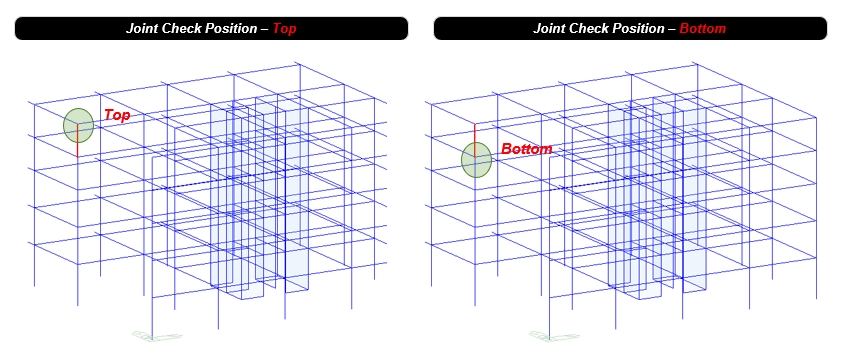
 Existing Joint Check
Tables
Existing Joint Check
Tables
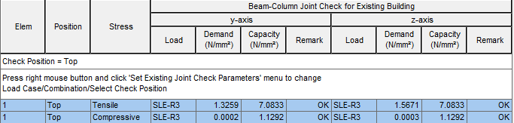
Element : Element number
Position : Output position to existing beam-column joint check (Top or Bottom)
Stress : Kinds of stress, Tensile stress and compressive
Load : Govern Load combinations for joint stress ratio
Demand : Demand stress, Tensile stress and compressive stress as per equations C8.7.2.11/12 Circolare NTC2018
Capacity : Capacity stress, Tensile stress and compressive stress as per equations C8.7.2.11/12 Circolare NTC2018
Remark : If the 'Demand/Capacity' exceeds 1.0, 'NG' is printed, otherwise 'OK' is printed.
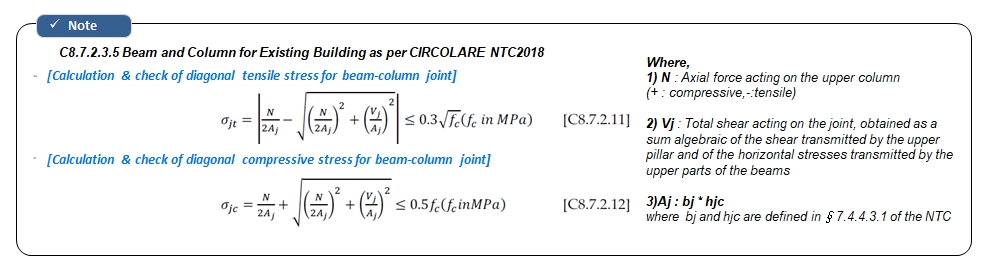
Note.
Use Tips
1) This check option is activated only with NTC2018 codes.
2) If 'Apply Special Provision for Seismic Design' of concrete design code is active, this check option can't be activated.
3) This check must be performed only for 'Not Confined Joint' as defined in 7.4.4.3 of the NTC2018 codes.
4) When 'No Beams' is displayed in remark field, it means there is no joint with the beams. so there is no meaning to review.