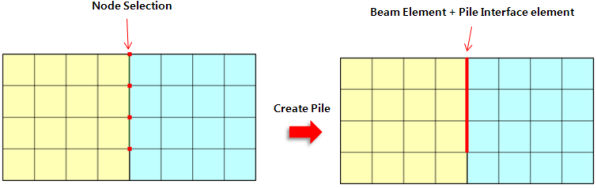Pile Element
To create a Pile element for an Analysis Model.
Pile element combines 1D Beam element and Interface element. Apart from the stiffness of a general Interface element, skin friction-relative displacement, bearing capacity, etc. can be specified to reflect the pile behavior.
Applicable Modules:
Ground
|
Slope |
Soft Ground |
Foundation |
Seepage |
Dynamic |
From
the Main
Menu, select Model
> Element > Pile Element ![]()
From the Command Line, type 'PileElement' or 'CEP'
Mesh Set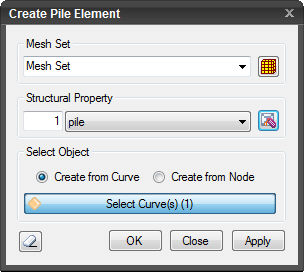
Enter the name of the mesh set.
Click ![]() to Add, Modify
or Delete mesh sets.
to Add, Modify
or Delete mesh sets.
Structural Property
Enter the Structural
Properties of the Pile element. Click ![]() to Add, Modify or Delete Structural Properties.
to Add, Modify or Delete Structural Properties.
Select Object
Select objects to create Pile elements.
Create from Curve
Create from Curve creates Pile elements by selecting geometric curves, which are assigned the properties of Beam Element and Pile Interface Element. Once the Pile elements are created, both Beam Element and Pile Element are registered in the mesh set
Create from Node
Create from Node creates Pile elements by selecting nodes in the mesh, which are assigned the properties of Beam Element and Pile Interface Element. Once the Pile elements are created, both Beam Element and Pile Element are registered in the mesh set.
![]() The dialog box will be initialized.
The dialog box will be initialized.
![]() After creating the pile elements, the dialog box
will close upon clicking.
After creating the pile elements, the dialog box
will close upon clicking.
Click
![]() or press the
ESC key to close the dialog box.
or press the
ESC key to close the dialog box.
![]() After creating the pile elements, the work process
will switch to the state of Select Curve upon clicking.
After creating the pile elements, the work process
will switch to the state of Select Curve upon clicking.
Note:
Create from Curve: It creates pile elements by selecting geometric curves, which are assigned the properties of Beam Element and Pile Interface Element. Once the pile elements have been created, both Beam Element and Pile Element are registered in the mesh set.
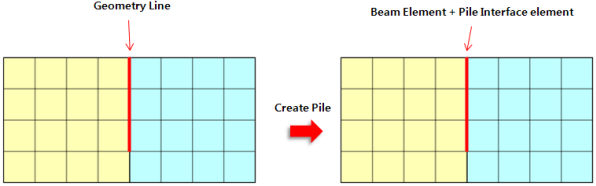
Create from Node: It creates pile elements by selecting nodes in the mesh, which are assigned the properties of Beam Element and Pile Interface Element. Once the pile elements have been created, both Beam Element and Pile Element are registered in the mesh set.