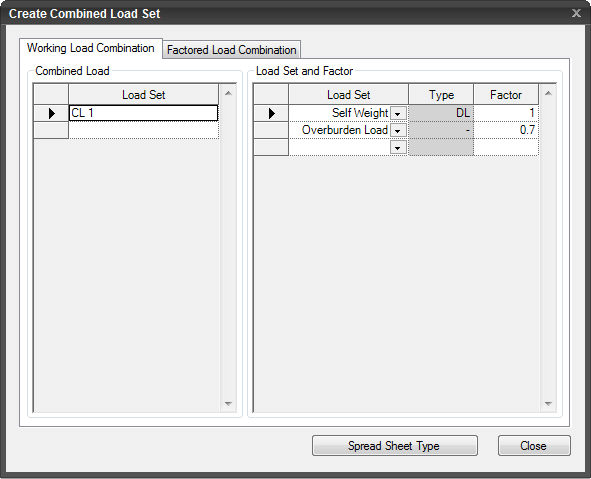Combined Load
Create load combination set(s) such as for Analysis of lining structures.
Applicable Modules:
Ground |
Slope |
Soft Ground |
Foundation |
Seepage |
Dynamic |
From
the Main
Menu, select Loads
| Boundaries > Loads > Combined Load ![]()
From the Command Line, type 'CombinedLoadSet'
Working Load Combination
Combined Load
Enter the name of the Combined Load followed by Load Sets and the corresponding factors.
Load Set and Factor
Load Set
Select previously defined Static Load Sets.
Type
Define the property of the Load Set (Optional).
Factor
Enter the factors corresponding to the Load Sets to be combined.
Factored Load Combination
Create Combined Load Sets as per Design Code.
Load Type Manager
Assign the load type to the entered Load Set(s). This is mandatory if the Load Combinations need to be generated by a Design Code.
Load Set
Select a Load Set followed by the type.
Type
After selecting load Type, specify types using Type by Drag & Drop.
Design Code
Select a Design Code.
![]() Click the ESC key to close the dialog box.
Click the ESC key to close the dialog box.
Note: The Create Combined Load Set dialog can be switched between the Default type and the Spread Sheet type. The default for Type is "-" (user) and can be changed (Type is unrelated to the combination results). Type cannot be changed in the spread sheet type, but the Type entered in the default type is simply displayed.