Water Level
Specify the ground water level boundary condition.
Applicable Modules:
Ground |
Slope |
Soft Ground |
Foundation |
Seepage |
Dynamic |
From
the Main
Menu, select Foundation
> Load & Boundary > Water Level ![]()
From the Command Line, type 'WaterLevel' or 'WL'
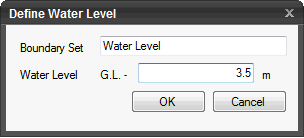 Boundary
Set
Boundary
Set
Name of the ground water level function boundary condition
Water Level
Ground water level relative to the ground level GL. –
![]() After creating the Ground Water Level Function, the dialog box
will close upon clicking.
After creating the Ground Water Level Function, the dialog box
will close upon clicking.
![]() Click the ESC key to close the dialog box.
Click the ESC key to close the dialog box.