Animation
Specify miscellaneous options related to the Post-processing output.
Applicable Modules:
|
Tunnel |
Slope |
Soft Ground |
Foundation |
Seepage |
Dynamic |
From the Property Window, select Animation
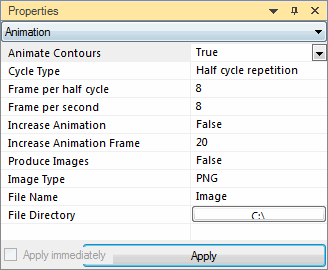 Animate Contour
Animate Contour
Results are animated in contours.
Cycle Type
Animation is repeated in a half cycle or full cycle.
Frame per half cycle
Number of frames per half cycle between 3-300.
Frame per second
Number of frames regenerated per second between 5-60.
Increase Animation
Animation generated with an increase in Legend Band unit one by one (used for special animation generation like Melt Front).
Increase Animation Frame
Number of step animation frames.
Image Type
If the result data is saved in picture files, specify the file type. (*.bmp,*.tif, *.jpg, *.png, *.gif).
File Name
Name of image file.
File Path
Directory of the image file to be saved.
Apply Immediately
The changed items in the detail items are immediately applied to the result data.
Apply
The changed items in the detail items are applied to the result data.