Nodal Load
Define concentrated load (Force and/or Moment) at selected nodes for an Analysis model.
Nodal Load is applied to Nodes/Curves. When Curve(s) is selected, Nodal Load(s) is applied to the nodes on the curve.
Applicable Modules:
Ground |
Slope |
Soft Ground |
Foundation |
Seepage |
Dynamic |
From
the Main
Menu, select Loads
| Boundaries > Loads > Nodal Loads ![]()
From the Command Line, type 'NodalLoad' or 'NL'
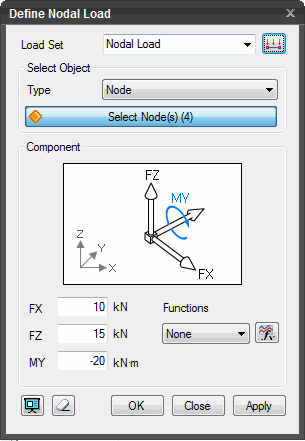 Load Set
Load Set
Select the Load
Set under which the Nodal Load has to be assigned . Click ![]() to invoke the Define Load Set dialog
to Add, Modify or Delete Load Set(s).
to invoke the Define Load Set dialog
to Add, Modify or Delete Load Set(s).
Select Object
Select the objects to which Nodal Load will be assigned.
Node
Select nodes directly.
Curve
Select curves to apply Nodal Load to the nodes associated with the selected curves.
Component
Specify the components of the Nodal Load.
FX, FZ, MY
Two translational forces and a moment can be defined. (The unit system is automatically converted.)
Function
Click ![]() to define a function to specify a varying load.
to define a function to specify a varying load.
![]() Click Preview to check the created nodal load.
Click Preview to check the created nodal load.
![]() The dialog box will be initialized.
The dialog box will be initialized.
![]() After creating the nodal load, the dialog box will close upon
clicking.
After creating the nodal load, the dialog box will close upon
clicking.
![]() Click the ESC key to close the dialog box.
Click the ESC key to close the dialog box.
![]() After creating the nodal load, the work process will switch to
the state of Select Node upon clicking.
After creating the nodal load, the work process will switch to
the state of Select Node upon clicking.
Note: SoilWorks operates on the X-Z plane. As such, Force X, Force Z and Moment Y can be defined. The sign convention corresponds to the reference axes, +(→,↑) and -(←,↓) and the positive moment acts clockwise (using the right hand rule).