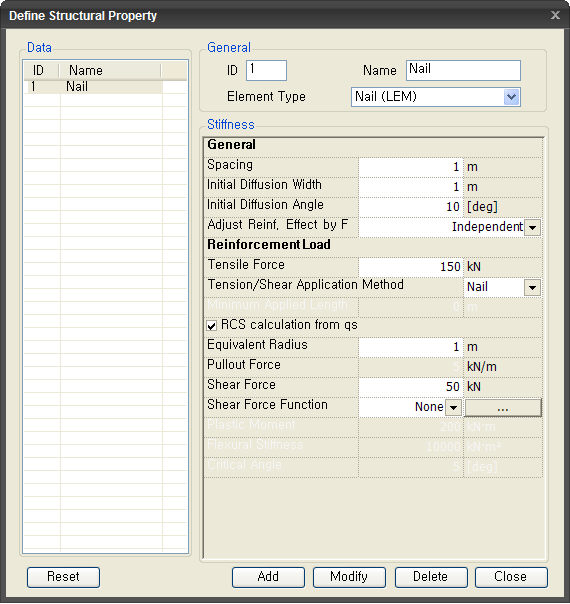Structural Property
Define the Structural Properties for an Analysis Model.
For line type of structural elements both section data and material properties need to be specified.
Applicable Modules:
Ground |
Slope |
Soft Ground |
Foundation |
Seepage |
Dynamic |
From
the Main
Menu, select Limit
Equilibrium Method > Property > Structural Property
![]()
From the Command Line, type 'StructuralProperty' or 'SP'
From the Works Tree, invoke context menu through, Property > Structural Property
Data
Enlists the defined ground materials. The data can be selected and modified.
General
ID
ID numbers are sequentially assigned to the Ground Material Property data in the order of which they are defined.
Name
Name of the Ground Material Property data.
Element Type
Select an element type. Depending on the selected (Analysis) module, element types may vary. Depending on the selected element type, defining parameters are activated or deactivated.
Available Element Types in Limit Equilibrium Method.
Element Types |
|||
Stiffness
Specify stiffness of structural material selected from the Element Types.
Click ![]() to reset
the parameter values to the default values.
to reset
the parameter values to the default values.
Click ![]() to add
the property.
to add
the property.
Click ![]() to modify
an already defined property.
to modify
an already defined property.
Click ![]() to delete
the property.
to delete
the property.
Click ![]() to close
the window.
to close
the window.