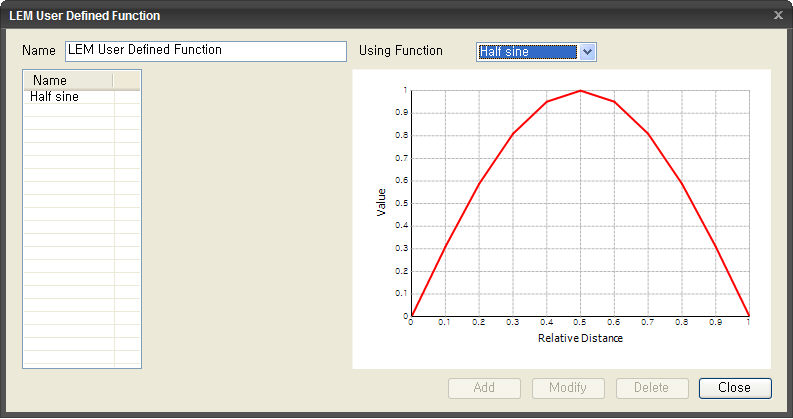LEM User Defined Function
This function is only for LEM analysis with Morgenstern - Price method to define the vertical force of slice.
Applicable Modules:
Ground |
Slope |
Soft Ground |
Foundation |
Seepage |
Dynamic |
From
the Main
Menu, select Limit
Equilibrium Method >
Functions > LEM User Defined Function 
From the Command Line, type 'UserDefinedLEMFunction'
Name
Input the name of function.
Using Function
Select the type of function. There are four types of function available.
(Half Sine, Clipped Sine, Trapezoid, User defined)
Half Sine
As default function, cannot be deleted.
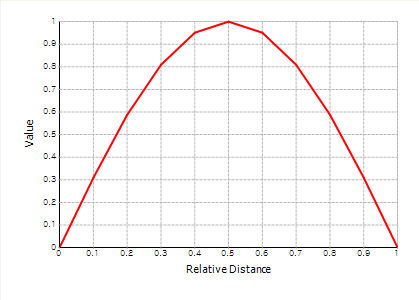
Half cycle function defined by value between 0 and 1 according to the relative distance.
Clipped Sine
Based on the Half Sine function, the value when the relative distance is 0 or 1 can be user defined.
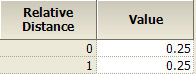
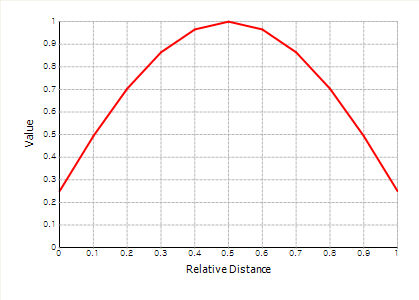
Trapezoid
Define function with four values according to the relative distance.
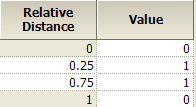
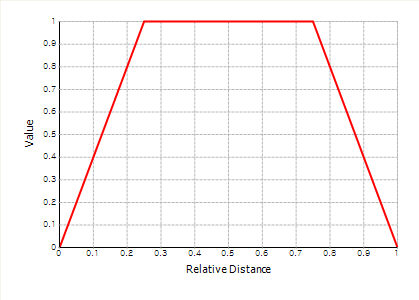
User Defined
Define function with random values between 0 and 1 according to the relative distance.
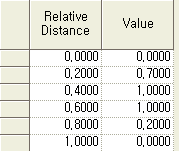
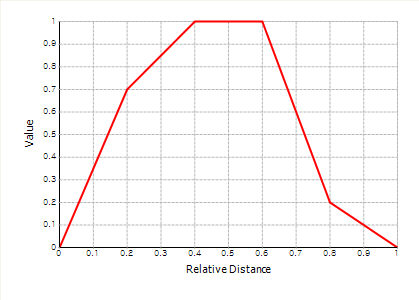
![]() Click to add a Function.
Click to add a Function.
![]() Click to modify the selected Function.
Click to modify the selected Function.
![]() Click to delete the selected Function.
Click to delete the selected Function.
![]() Click the ESC key to close the dialog box.
Click the ESC key to close the dialog box.