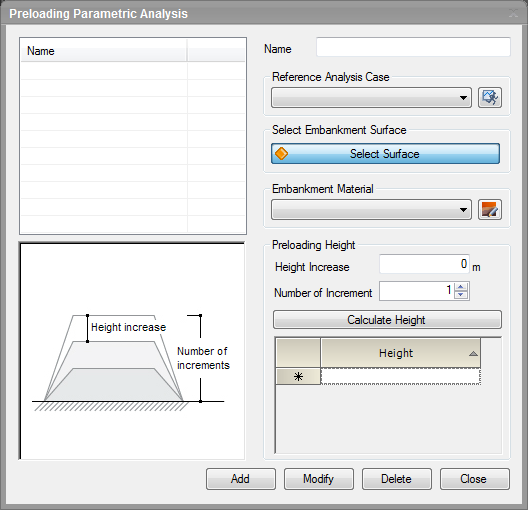Preloading
Determine the optional Preloading height over the existing embankment. Generate sections representing varying heights of Preloading for Parametric Analsis.
Applicable Modules:
Tunnel
|
Slope |
Soft Ground |
Foundation |
Seepage |
Dynamic |
From
the Main
Menu, select 1D
Consolidation > Parametric Analysis > Preloading
![]()
From the Command Line, type 'Preloading' or 'PLD'
Name
Title of the Preloading Parametric Analysis Case.
Analysis Case to be referenced
Select the Analysis Case for which Parametric
analysis will be performed. If the analysis case has not been
previously defined, click  to define the Analysis
Case.
to define the Analysis
Case.
Select Embankment Surface
Select the Embankment section for the Parametric Analysis of the Preloading heights.
Embankment Material
Select the Embankment. Material Property
for the Parametric Analysis. If the property has not been previously
defined, click  to define the Property.
to define the Property.
Preloading Height
Height Increase
Enter the height by which each Preloading height will be automatically increasd.
No. of increments
Enter the number of increments to automatically generate Preloading heights.
Calculate Height
Heights of the Preloading are automatically calculated.
Height
List the auto-generated Preloading heights or the Preloading heights can be user-defined.
 Click to add the new
Preloading Parametric Analysis Case prepared.
Click to add the new
Preloading Parametric Analysis Case prepared.
 Click to modify the
selected Preloading Parametric Analysis Case prepared.
Click to modify the
selected Preloading Parametric Analysis Case prepared.
 Click to delete the
selected Preloading Parametric Analysis Case prepared.
Click to delete the
selected Preloading Parametric Analysis Case prepared.
 Click to ESC key to
close the dialog box.
Click to ESC key to
close the dialog box.
Note: Preloading Parametric Analysis can be created only when the analysis type is 1D-Consolidaition Analysis. the analysis cannot be performed for Construction Stage Analysis.