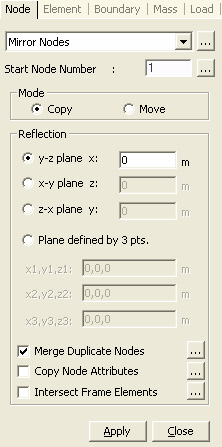Mirror Nodes
Move or copy nodes symmetrically with respect to a particular Mirroring Plane.
From the Main Menu select Model > Nodes > Mirror.
Select Geometry > Nodes > Mirror in the Menu tab of the Tree Menu.
Click ![]() Mirror Nodes in the Icon Menu.
Mirror Nodes in the Icon Menu.
Shortcut key: [Ctrl]+[Alt]+6
|
|
Click
|
Plane defined by 3 pts.: Mirroring plane is an arbitrary plane
![]() x1, y1, z1: x, y, z coordinates of the 1st point defining the mirroring plane
x1, y1, z1: x, y, z coordinates of the 1st point defining the mirroring plane
![]() x2, y2, z2: x, y, z coordinates of the 2nd point defining the mirroring plane
x2, y2, z2: x, y, z coordinates of the 2nd point defining the mirroring plane
![]() x3, y3, z3: x, y, z coordinates of the last point defining the mirroring plane
x3, y3, z3: x, y, z coordinates of the last point defining the mirroring plane
The coordinates of the three points may be directly typed in on the keyboard. Alternatively, click the relevant entry field and the desired point in the working window to enter the x, y, z coordinates.
Merge Duplicate Nodes
Merge overlapping nodes to single nodes if new nodes coincide with existing nodes. Click ![]() to modify the Merging Tolerance.
to modify the Merging Tolerance.
Copy Node Attributes
Select the option whether to copy the attributes (nodal boundary conditions, nodal concentrated loads, etc.) to the nodes being copied. Click ![]() to assign desired attributes selectively.
to assign desired attributes selectively.
Intersect Frame Elements
Select the option whether to divide the existing line (beam & truss) elements at the newly created nodes that intersect the elements. Click ![]() to modify Intersecting Tolerance.
to modify Intersecting Tolerance.