Create Load Cases Using Load Combinations
Create a new load case using a predefined load combination.
The conventional linear load combinations, which combine the analysis results of individual load cases, cannot be used if the analysis involves nonlinear elements such as Gap, Hook, Cable, Tension-only and Compression-only elements. For example, a load combination of 1.4D+1.7L needs to be applied as a single load case for the design of a structure consisted of nonlinear elements.
This feature lessens the burden of generating such load cases manually.
From the Main Menu select Load > Create Load Cases by Load Combinations.
Select Static Load > Create Load Cases Using Load Combinations in the Menu tab of the Tree Menu.
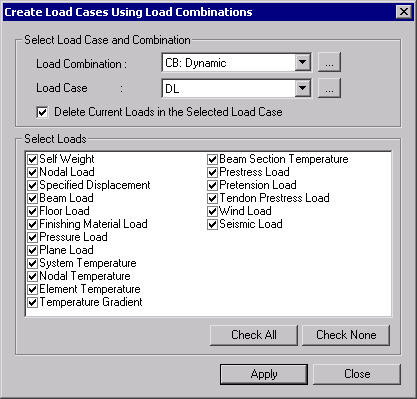
Create Load Cases by Load Combinations dialog box
 Select Load Case and Combination
Select Load Case and Combination
Load Combination
Assign a predefined load combination to be used as a new load case.
Click ![]() to the right of Load Combination if the load combination has not been previously defined.
to the right of Load Combination if the load combination has not been previously defined.
Load Case
Select the load case that has been created to represent the load combination.
Delete Current Loads in the Selected Load Case
Check in the box to delete any loads defined in the load case specified in the Load Case entry field and replace the previously defined loads with the revised loads in the Load Case representing the Load Combination. When the loads in a unit load case, which is a component of the Load Combination, are changed, the original loads remain and become accumulated in the Load Combination. In order to replace the original loads with the revised, delete the current loads. Therefore, the box is typically checked in.
 Select Loads
Select Loads
When an existing load case in an existing load combination is revised, select the load types whose revised loads will replace the existing loads. If unchecked, the revised loads will be added to the existing loads.
Note
In a structural analysis using nonlinear elements (tension-only / compression-only elements or Gap, Hook, Cable, etc.), usual procedures that linearly combine the results of individual load cases cannot be used. In such a case, using a load combination as a load case becomes very useful.
Such loads as Plane Load and Floor Load are also included in Create Load Cases Using Load Combinations.