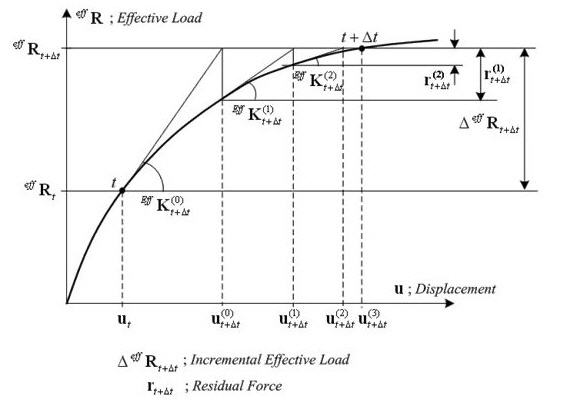Pushover Global Control
Enter the necessary analysis conditions to be applied to Pushover analysis. The Followings can be controlled.
1. Initial Load: Enter the initial load (in general, the gravity loads) for pushover analysis.
2. Convergence Criteria: Specify the maximum number of (iterations) sub-iterations and a tolerance limit for convergence criterion.
3. Stiffness Reduction Ratio: Specify stiffness reduction ratios after the 1st and 2nd yielding points (1st yielding for bilinear curve, 1st and 2nd yielding for trilinear curve) relative to the elastic stiffness.
4. Reference location for distributed hinges: Specify the reference location for calculating yield strength of beam elements which distributed hinge is assigned.
5. Reference Design Code (Eurocode 8: 2004): Specify scale factors for ultimate rotation and identify secondary seismic elements. (Eurocode 8 only)
From the Main Menu select Design > Pushover Analysis > Pushover Global Control.
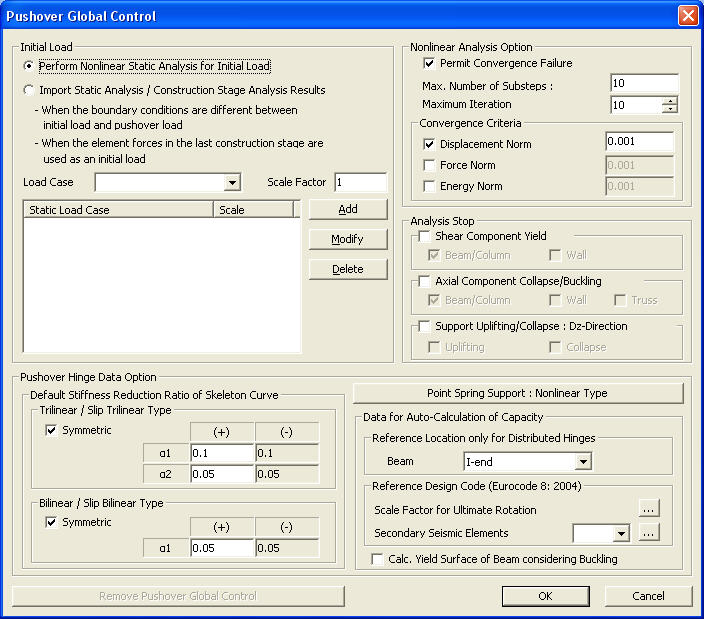
Pushover Global Control dialog box
[Initial Load]
Define, modify or delete the initial load cases, which will be applied prior to pushover analysis.
 Perform Nonlinear
Static Analysis for Initial Load
Perform Nonlinear
Static Analysis for Initial Load
This is the general way of applying the initial load.
 Import Static Analysis
/ Construction Stage Analysis Results
Import Static Analysis
/ Construction Stage Analysis Results
1. When the boundary conditions are different between the initial load and the pushover load.
2. To use the result from the final construction stage as the initial load.
Note 1
When using the result from the final construction stage as the initial load for the pushover analysis, the member forces from the construction stage analysis will be imported and nonlinear analysis will not be performed for the initial load.
Note 2
For the following cases, nonlinear analysis will not be performed for the initial load but the result from the static analysis will be imported for the pushover analysis.
- When the boundary conditions/section stiffness scale factors are different between the initial load and the pushover load
- When using the member forces from the final construction stage as the initial load for the pushover analysis Type your drop-down text here.
 Load Case
Load Case
Select the load cases, which are to be defined as the initial load for pushover analysis, among the load cases applied to static analysis.
 Scale Factor
Scale Factor
Enter the magnification/reduction factors to be applied to each selected load case for the initial load.
Note 1
If the following temperature loads are entered as an Initial Load, pushover analysis cannot be performed.
1. Beam Section Temperature
2. Temperature Gradient
3. System Temperature
4. Nodal Temperature
5. Element Temperature
Note 2
The member forces caused by the initial load (in general, the gravity load) are added to the resulting member forces due to pushover analysis. However, the displacements caused by the initial load are not considered in the pushover analysis.
Note 3
If P-M interaction is considered in the hinge properties, it is recommended to apply the initial load.
Note 4
In order to check the results due to initial load in the pushover analysis, a linear static analysis for the load cases which are defined as initial load should be performed.
[Analysis Stop : Shear Component Yield]
Specify the condition of termination for the Pushover analysis.
![]() Analysis
Stop : Shear Component Yield
Analysis
Stop : Shear Component Yield
Beam/Column: Select this option to automatically terminate pushover analysis if a shear hinge in a beam or a column member occurs.
Wall: Select this option to automatically terminate pushover analysis if a shear hinge in a wall occurs.
Note
If the analysis is automatically terminated due to yielding of shear hinge, analysis results can be examined up to the last pushover step.
[Nonlinear Analysis Option]
Specify the maximum number of sub-iterations and a tolerance limit for convergence criterion.
![]() Permit Convergency Failure
Permit Convergency Failure
By increasing the number of steps in an iterative nonlinear analysis, the rate of convergence can be improved. However if the number of steps is large, the analysis could be very time-consuming.
When this option is checked on and if the analysis results do not converge, midas automatically subdivides the step at which divergence occurs. Therefore analysis can be converged without increasing the number of steps. When this option is checked off and if the analysis results do not converge, the analysis will be terminated.
![]() Max. Number of Sub-steps
Max. Number of Sub-steps
It is maximum number of Sub-steps, which are segmented from each increment step
 Maximum Iteration
Maximum Iteration
Enter the maximum number of sub-iterations in an increment step for repetitive analyses to satisfy an equilibrium condition of the structure.
Note 1
Specified number of sub-iterations is applied to all the pushover load cases.
Note 2 Unbalanced force and calculation of the convergence
 Convergence Criteria
Convergence Criteria
Specify a tolerance limit for convergence. If the incremental error falls within the tolerance, the iteration stops within the corresponding analysis step prior to reaching the maximum number of iterations and subsequent steps ensue.
Note 1
Convergence Condition
There are three convergence criteria (displacement norm, force norm and energy norm) to check the convergence for an iterative process. The user can select more than one norm to be reflected in the iteration process.
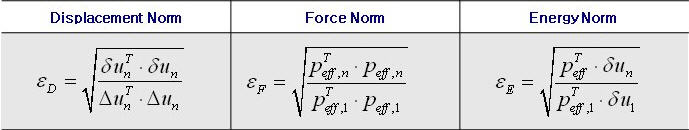
Where, ![]() : Displacement
norm
: Displacement
norm
![]() :
Force norm
:
Force norm
![]() : Energy norm
: Energy norm
![]() : Effective load vector in the nth iteration step
: Effective load vector in the nth iteration step
![]() : Incremental displacement vector in the nth iteration step
: Incremental displacement vector in the nth iteration step
![]() : Accumulated
Incremental displacement vector after n iterations
: Accumulated
Incremental displacement vector after n iterations
Note 2
In general, applying displacement norm is enough. In a very special case, an exact solution is not obtained because of remaining unbalanced force is not negligible although they converge by the displacement norm. In that case, the user may solve the problem by considering additional criteria (force norm and energy norm)
Note 3
When multiple norms are applied, the number of iterations in each increment step increases.
Note 4
When the convergence tolerance is not satisfied, the remaining unbalanced force is added to the external load in the subsequent step. Therefore, if the analysis results are converged in the current step, the failure of convergence in the previous step does not affect analysis results.
[Pushover Hinge Data Option]
Define the default stiffness reduction ratio of the skeleton curve. Also specify the reference location for calculating yield strength of beam element when the pushover hinge property is defined as distributed type.
 Default Stiffness
Reduction Ratio of Skeleton Curve
Default Stiffness
Reduction Ratio of Skeleton Curve
Specify the stiffness reduction ratios after the 1st and 2nd yielding points (1st yielding for bilinear curve, 1st and 2nd yielding for trilinear curve) relative to the elastic stiffness when the skeleton curve is Bilinear, Slip Bilinear, Trilinear type or Slip Trilinear type.
Trilinear / Slip Trilinear Type : Specify the stiffness reduction ratios after the 1st and 2nd yielding points for Trilinear curve.
α1:Stiffness reduction ratio after the 1st yielding point (α1 ≤ 1.0)
α2:Stiffness reduction ratio after the 2nd yielding point (α2 ≤ α1 ≤ 1.0)
Bilinear / Slip Bilinear Type : Specify the stiffness reduction ratios after yielding point for Bilinear curve.
α1:Stiffness reduction ratio after yielding point (α1 ≤ 1.0)
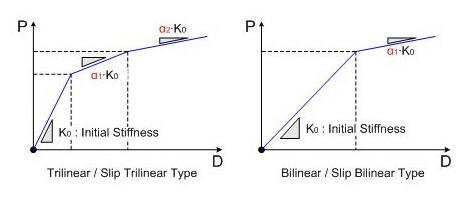
Note
If the user changes the value of 'Default Stiffness Reduction Ratio of Skeleton Curve' and click [OK] button, Stiffness Reduction Ratio is selected as 'Use Value of Global Control Data' option in the Directional Properties of Pushover Hinge dialog.
![]() Point Spring
Support: Nonlinear Type
Point Spring
Support: Nonlinear Type
Nonlinear properties of Point Spring Support (Comp.-only, Tens.-only, Multi-linear type) can be considered in the pushover analysis.
![]() Data for
Auto-Calculation of Capacity
Data for
Auto-Calculation of Capacity
Reference Location only for Distributed Hinges
Specify the reference location (i-end, j-end, center) for calculating yield strength of beam element when the pushover hinge property is defined as distributed type.
Reference Design Code (Eurocode 8: 2004)
Specify scale factors for ultimate rotation and identify secondary seismic elements. (Eurocode 8 only)
Scale Factor for Ultimate Rotation : When calculating the total chord rotation capacity at ultimate of concrete members, following conditions can be considered as per A.3.1.1, ANNEX A, Eurocode 8-3.
Cold-worked brittle steel
Without detailing for earthquake resistance
Smooth longitudinal bars
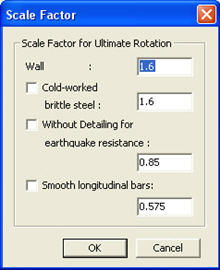
Secondary Seismic Elements: Identify secondary seismic elements, if any, by selecting predefined Structure Group.