Irregularity Check Parameter
To select calculation method for story irregularity check
From the Main Menu select Results > Result Tables > Story > Irregularity Check Parameter
Select Result Tables > Story > Irregularity Check Parameters in the Tables tab of the Tree Menu.
From Record Activation Dialog, select the load cases/combinations for which Stability Coefficient will be calculated and P-Delta effect will be considered.
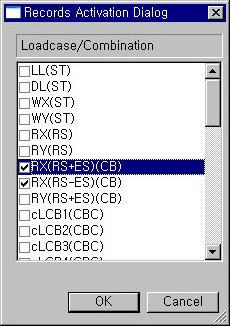
Record Activation dialog box
Refer to Usage of Table Tool and check the following data:
![]() When Modules are not defined
When Modules are not defined
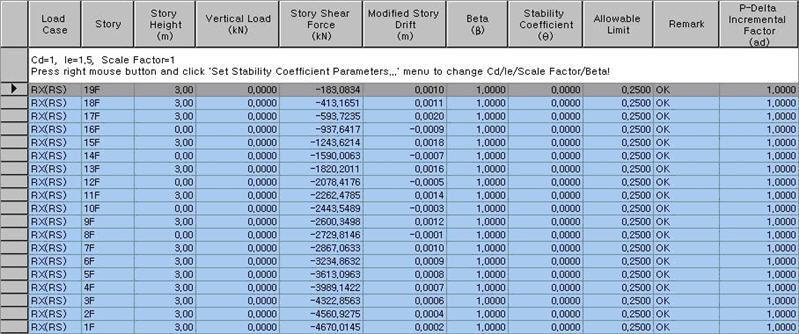
Load Case: Unit load case/Combination
Story: Story number
Height: Story (floor to floor) Height
1. Vertical Load
Sum of all the vertical loads of upper story levels is used for calculating Stability Coefficient.
2. Story Shear Force
Story shear force due to the selected Load Case
3. Modified Story Drift
Modified Story Drift = Story Drift X Response Modification Factor (RMF) X Scale up Factor
4. Beta(β)
β: Design Shear Force/Shear Capacity at a story in question. If it is not calculated, β=1 is used.
5. Stability Coefficient(Θ)
Stability Coefficient(Θ) = ( Vertical Load X Story Drift) / (Story Shear Force X Height X Cd )
6. Allowable limit
Stability Coefficient(Θ) limited by the standard is printed.
Allowable limit = 0.5 / (Beta X Cd ) ≤ 0.25
7. Remark
If Θ is less than 0.1, "OK" is printed.
If Θ exceeds 0.1 and is less than the Allowable limit, "P-Delta Req." is printed.
If Θ exceeds the Allowable limit, "Redesign" is printed.
8. P-Delta Incremental Factor(ad)
For those stories marked with "P-Delta Req." under Remark, Incremental Factor for P-Delta effect is calculated.
![]() When Modules are defined
When Modules are defined
The Module column is generated only when the Modules are defined. Stability Coefficients are calculated as per the following Note.
Note
Stability Coefficients for the top floors of each Module are not generated.
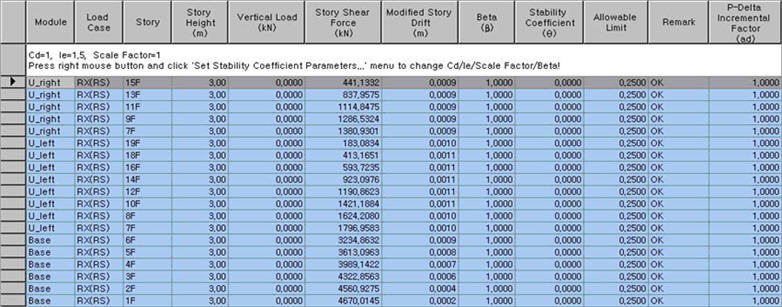
Module: Module name is defined in Define Module
Load Case: Unit load case/Combination
Story: Story number
Height: Story (floor to floor) Height
1. Vertical Load
Sum of all the vertical loads of upper story levels is used for calculating Stability Coefficient.
2. Story Shear Force
Story shear force due to the selected Load Case
3. Modified Story Drift
Modified Story Drift = Story Drift X Response Modification Factor (RMF) X Scale up Factor
4. Beta(β)
β: Design Shear Force/Shear Capacity at a story in question. If it is not calculated, β=1 is used.
5. Stability Coefficient(Θ)
Stability Coefficient(Θ) = ( Vertical Load X Story Drift) / (Story Shear Force X Height X Cd )
6. Allowable limit
Stability Coefficient(Θ) limited by the standard is printed.
Allowable limit = 0.5 / (Beta X Cd ) ≤ 0.25
7. Remark
If Θ is less than 0.1, "OK" is printed.
If Θ exceeds 0.1 and is less than the Allowable limit, "P-Delta Req." is printed.
If Θ exceeds the Allowable limit, "Redesign" is printed.
8. P-Delta Incremental Factor(ad)
For those stories marked with "P-Delta Req." under Remark, Incremental Factor for P-Delta effect is calculated.
9. Context Menu
The user provides the data for calculating stability coefficients and P-Delta incremental factors. These are required values for generating the table. When Table is invoked, the set Story Drift Parameters window is executed first.
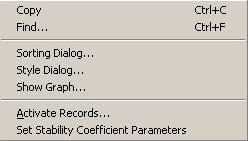
Context Menu (Set Stability Coefficient Parameter)
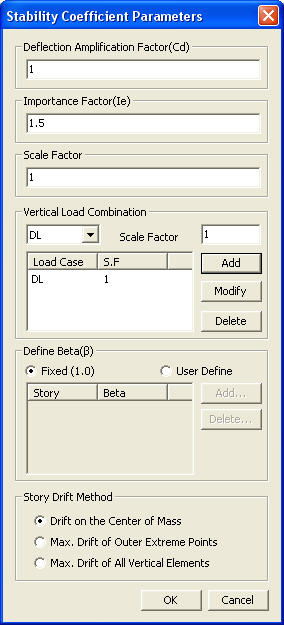
Stability Coefficient Parameter dialog box
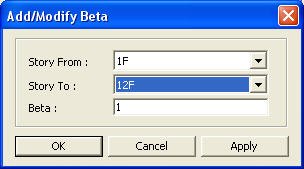
Modify Beta dialog box
Deflection Amplification Factor
Importance Factor
Scale Factor: Cm, Scale-up Factor
Vertical Load Combination: Select a vertical loading condition for which P-Delta effect will be considered.
Define Beta: Selection of Beta values. In case of User Define, values for each story can be directly entered.