Redo
Redo the tasks cancelled by Undo.
From the Main Menu select Edit > Redo.
Click ![]() Redo in the Icon Menu.
Redo in the Icon Menu.
Shortcut key : [Ctrl]+Y
 Step-by-step reversion
Step-by-step reversion
Click ![]() to restore cancelled activities step-by-step from the latest cancelled task.
to restore cancelled activities step-by-step from the latest cancelled task.
 Simultaneous multi-step reversion
Simultaneous multi-step reversion
Click ![]() to the right of
to the right of ![]() to display the list of recently cancelled tasks in the order of cancellation.
to display the list of recently cancelled tasks in the order of cancellation.
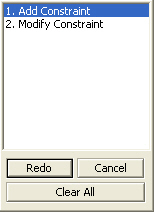
Redo List dialog box
Follow the directions outlined below.
![]()
In order to restore a block of cancelled tasks simultaneously, select the last task in the Redo list with the mouse. Click Redo to simultaneously restore the cancelled tasks leading to the selected task.
![]()
Close the Redo List dialog box.
![]()
Clear All deletes all the Redo List saved in Redo Buffer. Note that the removed list cannot be restored.
Redo Buffer is automatically removed when new data are entered.