Undo
Cancel the edited modeling or recent data entries and revert to the previous modeling stages.
From the Main Menu select Edit > Undo.
Click ![]() Undo in the Icon Menu.
Undo in the Icon Menu.
Shortcut key : [Ctrl]+Z
 Step-by-step reversion
Step-by-step reversion
Click ![]() to cancel the data entries step-by-step from the latest one.
to cancel the data entries step-by-step from the latest one.
 Simultaneous multi-step reversion
Simultaneous multi-step reversion
Click ![]() to the right of
to the right of ![]() to display the list of recent tasks in the order of execution. In the dialog box, the first item is the function most recently performed.
to display the list of recent tasks in the order of execution. In the dialog box, the first item is the function most recently performed.
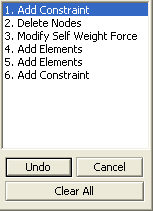
Undo List dialog box
Follow the directions outlined below.
![]()
In order to cancel a block of tasks simultaneously, select the last task in the task list with the mouse. Click Undo to simultaneously cancel all the tasks leading to the selected task.
![]()
Close the Undo List dialog box.
![]()
Remove all the Undo List saved in Undo Buffer.
Since the number of Undo's is unlimited, a large memory is required to save Undo List when a substantial number of tasks is performed. Thus, it is wise to empty Undo Buffer occasionally to prevent memory shortage when the disk memory is insufficient. Note, however, that the removed list cannot be recovered.