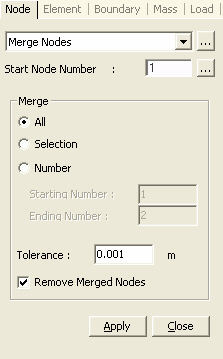Merge Nodes
Merge all the nodes (more than 1) including their attributes (nodal loads and nodal boundary conditions), witch exist in a given range.
From the Main Menu select Model > Nodes > Merge.
Select Geometry > Nodes > Merge in the Menu tab of the Tree Menu.
Click ![]() Merge Nodes in the Icon Menu.
Merge Nodes in the Icon Menu.
Shortcut key: [Ctrl]+[Alt]+8
|
|
Click
|