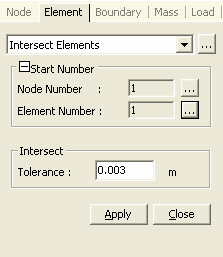Intersect Elements
Divide elements automatically at the intersections of previously entered line elements (Truss, Beam, etc.).
From the Main Menu select Model > Elements > Intersect.
Select Geometry > Elements > Intersect in the Menu tab of the Tree Menu.
Click ![]() Intersect Elements in the Icon Menu.
Intersect Elements in the Icon Menu.
Shortcut key: [Alt]+8
|
|
Click
|
 Intersect
Intersect
Tolerance
Enter the distance (tolerance) defining the intersection range in which elements are allowed to intersect.