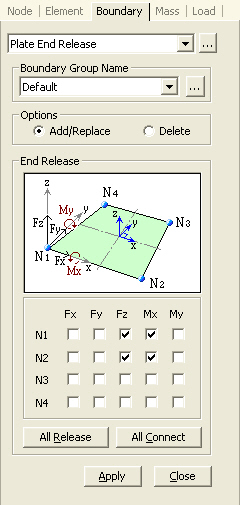Plate End Release
Enter the nodal connection conditions (Hinge, Fixed Joint) for plate elements, or replace or remove previously entered end release conditions.
From the Main Menu select Model > Boundaries > Plate End Release.
Select Geometry > Boundaries > Plate End Release in the Menu tab of the Tree Menu.
Click ![]() to the right of Plate End Release: Display the Plate End Release Table
to the right of Plate End Release: Display the Plate End Release Table
 Boundary Group Name
Boundary Group Name
Select a Boundary Group in which the specified boundary condition is included. Select "Default" if Group assignment is unnecessary. Click ![]() to the right to prompt the "Define Boundary Group" dialog box to add, modify or delete Boundary Groups.
to the right to prompt the "Define Boundary Group" dialog box to add, modify or delete Boundary Groups.
|
|
|