Element Detail Results
Check the attributes of an element and internal forces and stresses for different load cases and combinations.
From the Main Menu select Results > Element Detail Results.
Select Results > Element Detail Results in the Menu tab of the Tree Menu.
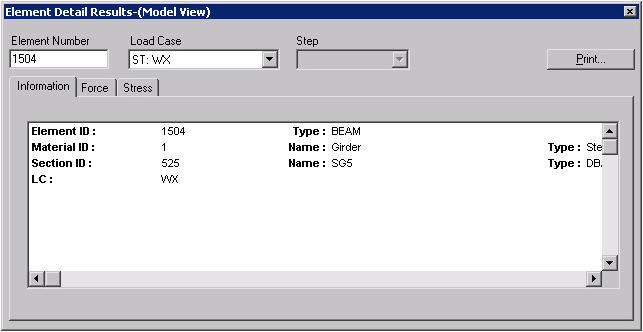
Element Detail Results

 Element Number
Element Number
Enter an element number to be checked
Note
Directly enter the element number, or click the entry field and the relevant element in the working window.
 Load Case
Load Case
Select a desired load case, load combination or envelope load case.
![]() Step
Step
Specify the step for which the analysis results are to be produced. The Step is defined in geometric nonlinear analysis as Load Step, and additional steps are defined in the construction stages of highrise buildings or heat of hydration analyses.
 Information tab
Information tab
Check the element number, type, material properties, section data, etc.
 Force tab
Force tab
Check internal force components at each node and the quarter points
Force (L) : Element's internal forces with respect to the element's local coordinate system
Force (G) : Element's internal forces with respect to GCS
Force (U) : Element's internal forces per unit width of a plate element
 Stress tab
Stress tab
Check stress components at each node and the quarter points
Stress (L) : Element's stresses with respect to the element's local coordinate system
Stress (G) : Element's stresses with respect to GCS