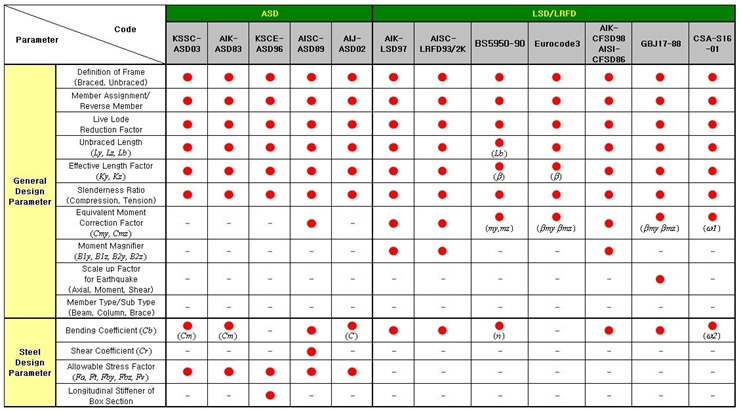Design Code
Use this function to select the design code to apply for the strength verification of steel members and specify the lateral bracing condition of the structure's horizontal members (beams and girders).
From the Main Menu select Design > Steel Design Parameter > Design Code.
From the Menu tab of the Tree Menu select Design > Steel Design Parameter > Design Code.
The following dialog box is used for data entry:

Steel Design Code dialog box
 Design Code
Design Code
Steel design code (refer to Note 1)
 All Beams/Girders
are Laterally Braced
All Beams/Girders
are Laterally Braced
Specify the lateral brace condition to the horizontal members (beams and girders) of the structure to be designed (refer to Note 2).
 Apply Special Provisions for Seismic Design
Apply Special Provisions for Seismic Design
Not available
![]() :
Enter the selection and close the dialog box.
:
Enter the selection and close the dialog box.
![]() :
Do not enter the data or the selection and close the dialog box.
:
Do not enter the data or the selection and close the dialog box.
Note 1 Available steel design codes
Note 2
When the top compression flanges of the steel girders or beams
are connected to the concrete floor by welded metal decks and/or
shear connectors, it is assumed that all the members are laterally
braced. If this item is selected, the Laterally Unbraced Length
(Lb) field is deactivated in the "Unbraced Length (L,Lb)"
Dialog Bar and Lb = 0 is applied to all the members.
(Refer to "Unbraced
Length (L,Lb)")
Note 3
Applied steel design parameter by design codes