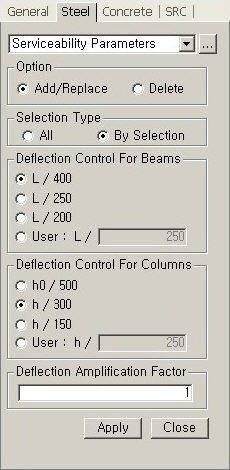Serviceability Parameters
Define control parameters of deflection for serviceability check.
Note
Steel Serviceability Parameters are applied to beam and column members.
From the Main Menu select Design > Steel Design Parameter > Serviceability Parameters
From the Menu tab of the Tree Menu select Design > Steel Design Parameter > Serviceability Parameters
|
|
Select a beam or column member from the Model View to enter the following parameters:
|