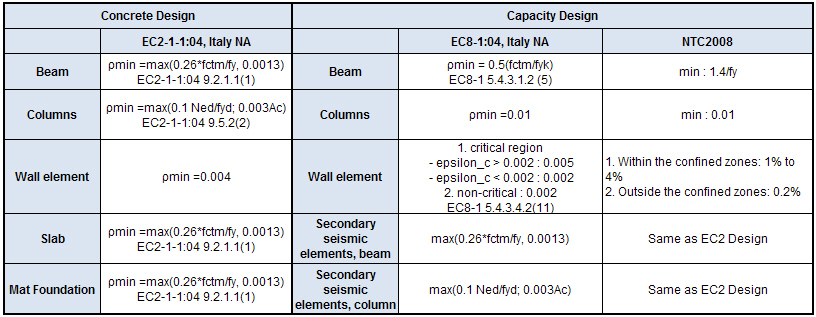Limiting (Maximum) Rebar Ratio
Enter the maximum allowable rebar ratio of RC.
From the Main Menu select Design > Concrete Design Parameter > Limiting Maximum Rebar Ratio.
From the Menu tab of the Tree Menu select Design > Concrete Design Parameter > Limiting Maximum Rebar Ratio.
The following dialog box is used to enter the data:
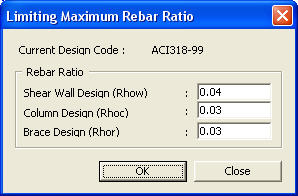
Limiting Maximum Rebar Ratio dialog box
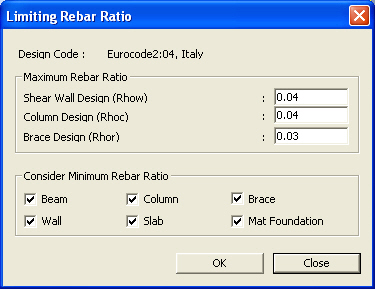
Limiting Rebar Ratio dialog box
(Applicable only for Eurocode2:04, Italy NA is selected)
 Current Design Code
Current Design Code
Display the selected design code.
 Maximum Rebar Ratio
Maximum Rebar Ratio
Enter the allowable rebar ratios by RC member types.
Shear Wall Design (Rhow): Limiting maximum rebar ratio for shear wall members [Default = 0.04] (refer to Note 1)
Column Design (Rhoc): Limiting maximum rebar ratio for column members [Default = 0.04] (refer to Note 2)
Brace Design (Rhor): Limiting maximum rebar ratio for brace members [Default = 0.04] (refer to Note 3)
![]() : Enter the values or the selection and close the dialog box.
: Enter the values or the selection and close the dialog box.
![]() : Do not enter the values or the selection and close the dialog box.
: Do not enter the values or the selection and close the dialog box.
Note 1
Set the limit to the quantity of vertical rebars in the axial direction of RC shear wall members. There is no explicit restriction in the design codes, but it is advisable to limit the rebars so that they do not obstruct pouring of concrete and that the steel ratio does not exceed the limit for columns.
Note 2
Set the limit to the quantity of main rebars in the axial direction of RC column members. According to the design codes, the limit to the quantity of main rebars is 4% of the sectional area, but 1~2% is most economical. For construction considerations, it is advisable not to exceed 3%.
Note 3
Set the limit to the quantity of main rebars in axial direction of RC brace members. The maximum rebar ratio for main rebars is similar to that for RC column members.
 Consider Minimum Rebar Ratio
Consider Minimum Rebar Ratio
This option is applicable with the following design code: Eurocode2:04, National Annex: Italy, Eurocode8:04, National Annex: Italy, and NTC2008. Select this option to apply the minimum rebar requirements provided in the design codes. All boxes are checked as the default setting. If this option is not selected, the program will not consider the minimum rebar requirements and a warning message will be displayed in the Message Window.
Beam: Select to apply the minimum rebar requirements in beam members.
Column: Select to apply the minimum rebar requirements in column members.
Brace: Select to apply the minimum rebar requirements in brace members.
Wall: Select to apply the minimum rebar requirements in wall elements.
Slab: Select to apply the minimum rebar requirements in slab elements.
Mat Foundation: Select to apply the minimum rebar requirements in mat foundation elements.
Note. Applied minimum rebar requirements