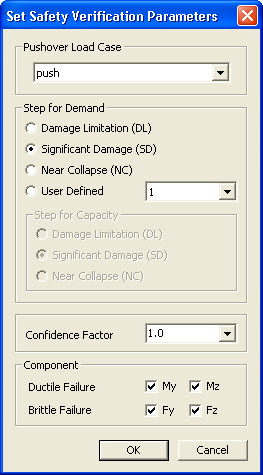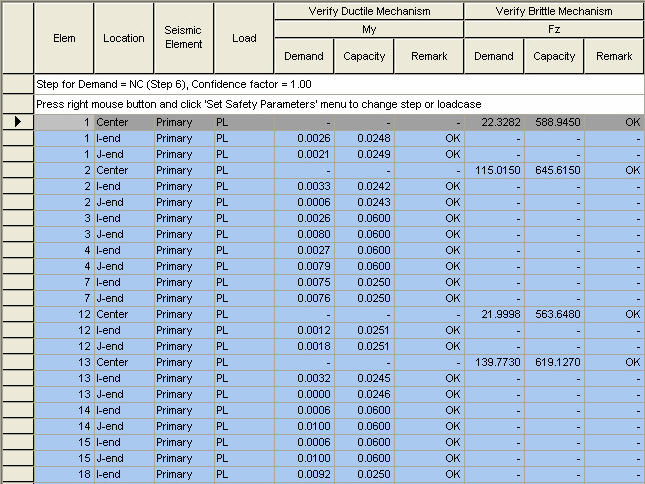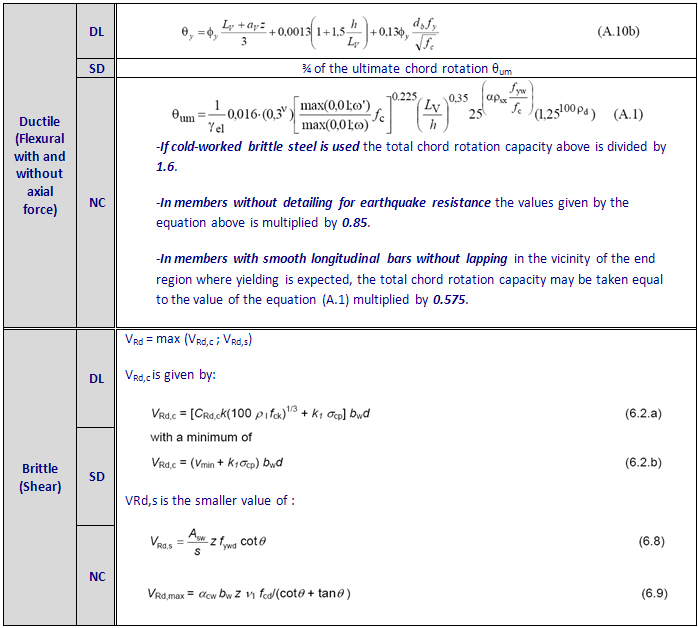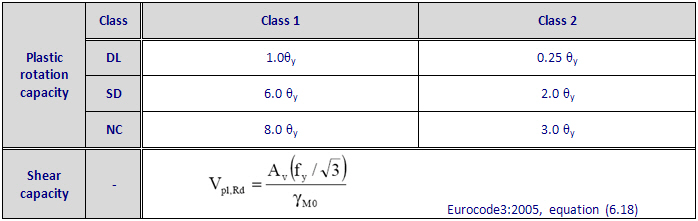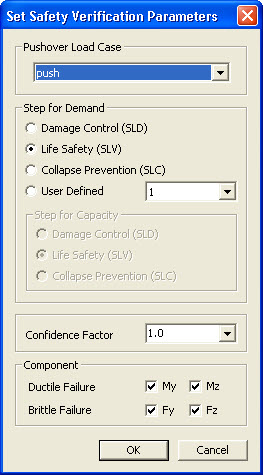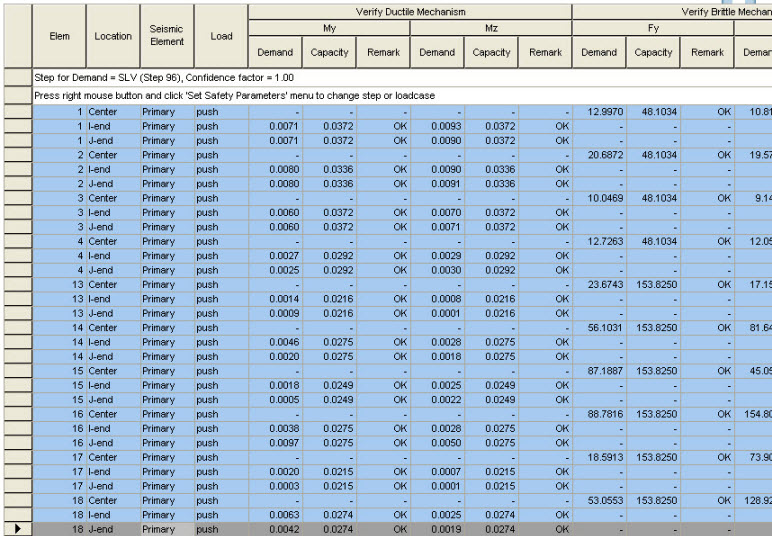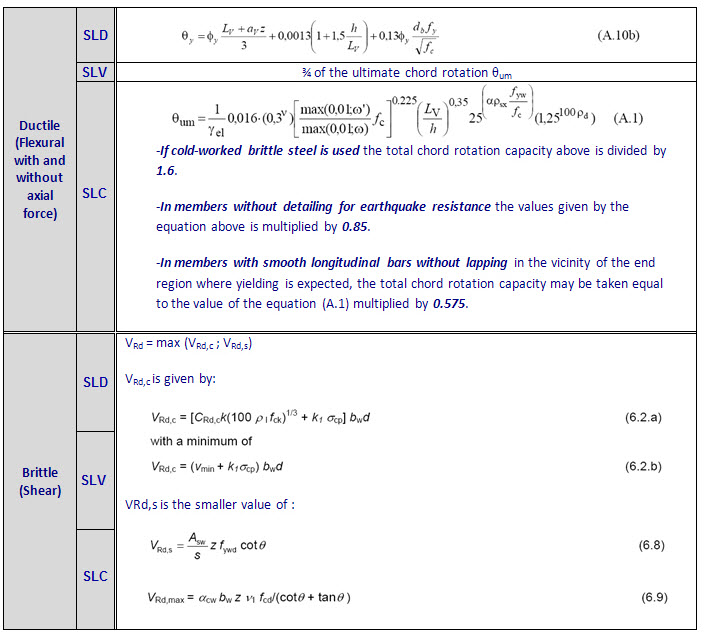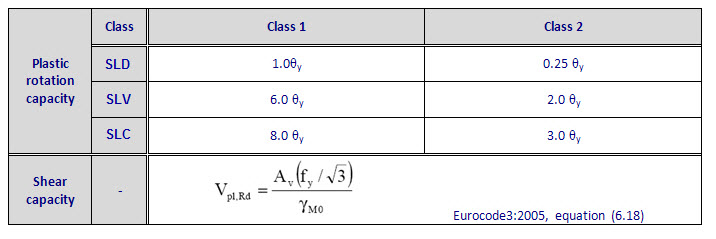Safety Verification
Check safety verification results for the no-collapse requirement (ultimate limit state) under the seismic design situation in a spreadsheet format table. Partial factors for material properties applied on member capacities are taken from the Design>Steel/Concrete Design Parameters>Partial Safety Factors. Second-order effects can be taken into account by checking on Consider P-Delta Effect in the Design>Pushover Analysis>Pushover Load Case.
For the ductile member, safety verification is checked in terms of member deformations (chord rotations) with appropriate material partial factors and confidence factor applied on member deformation capacities. For the brittle member, safety verification is checked in terms of member forces (shear forces) with appropriate material partial factors and confidence factor applied on member force capacities.
Currently, this verification is performed only for the beams and columns of RC and steel structure.
Note
In order to use this function, first the target displacement for the design spectrum must be calculated from Design>Pushover Analysis>Pushover Curve.
Table Tool in midas Gen offers a variety of powerful built-in functions. Refer to the Usage of Table Tool for detailed information.
From the Main Menu select Design > Pushover Analysis > Pushover Hinge Result Table > Safety Verification.
Select Design Tables > Pushover Analysis > Safety Verification in the Tables tab from the Tree Menu.
The dialogue box that appears for the generation of the safety verification table is subjected to selection of capacity spectrum for target displacement in Pushover Curve.