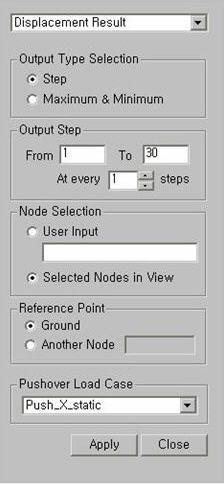|
 Output Type Selection Output Type Selection
Step: Total pushover analysis results with maximum/minimum values
Maximum & Minimum: Maximum/minimum values only
 Output Step Output Step
Specify the step range and interval for the pushover analysis results which are to be produced.
 Node Selection Node Selection
Select an entity for which the pushover analysis results which will be produced.
User Input: Enter the node numbers.
Selected Nodes in View: Use the selected nodes in the model window.
 Reference Point Reference Point
Select a reference point for displacement when Node Result is selected.
Ground: Select the ground as the reference point.
Another Node: Select another node as the reference point.
 Pushover Load Case Pushover Load Case
Select a pushover load case for the pushover analysis results which are to be produced.
|