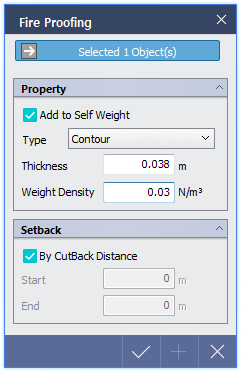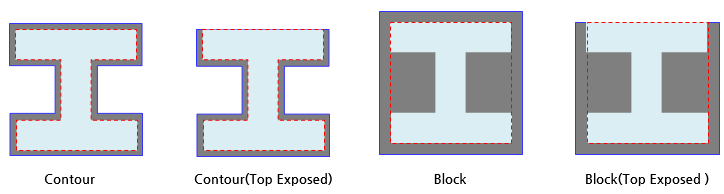Fire Proofing
Apply fireproofing thickness information on line member.
ΆΖ Call
[Load] Tab > [Gravity] > [Fire Proofing] Work Tree [Analysis] Tab > [Fire Proofing] > Right-Click> [Add Fire Proofing]
Work Tree [Analysis] Tab >[Fire Proofing] > Right-Click > [Modify], [Delete] |
ΆΖ Detail Description
< Fire Proofing Dialog >
|
Property |
|
|
Setback |
|
Function to apply Setback on fire proofing at each end of the member.
|