Define material properties of steel / concrete.
▒ Call
[Define] Tab > [Material] > [Material] Work Tree [Model] Tab > [Property] > [Material] > Right-Click > [Add]
Work Tree [Model] Tab > [Property] > [Material] > [List] > Right-Click > [Modify]
Work Tree [Model] Tab > [Property] > [Material] > [List] > Right-Click > [Delete] |
▒ Detail Description
< Material Dialog > |
If "By Material" option is selected from Color Mode at Toolbar, the color defined in this option will be outputted..
|
Elasticity |
|
|
|
Strength(for Design) |
|
|
|
Damping Ratio(for Dynamic) |
|
|


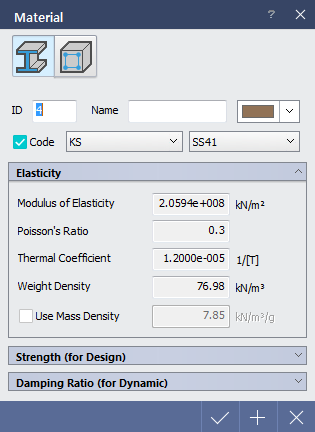
 : Define material properties of steel.
: Define material properties of steel. : Define material properties of concrete.
: Define material properties of concrete. : Choose color of material property.
: Choose color of material property.
 Check On : Material type recognized in each
of the standards codes will be used.
Check On : Material type recognized in each
of the standards codes will be used.